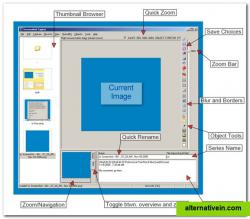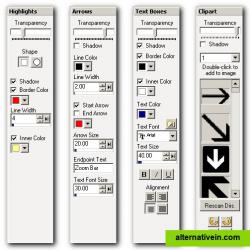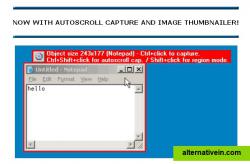ShareX
ShareX is a free and open source program that lets you capture or record any area of your screen and share it with a single press of a key. It also allows uploading images, text or other types of files to over 80 supported destinations.
Screenshot Captor is a program for taking screenshots on your computer. Its different from other screenshot utilis in several notable ways: * Optimized for taking lots of screenshots with minimal intervention.
screenshot captor is a program for taking screenshots on your computer. its different from other screenshot utilis in several notable ways:
* optimized for taking lots of screenshots with minimal intervention. * ragged edge splicing effects. * smart autonaming of files, and ability to embed textual comments in files. * good multimonitor support & autoscroll capture for windows too big for screen * full set of scanner acquisition tools and scanner image correction. * perfect capture of windows 7 partial transparency effects. * the most powerful scrolling capture tool in the field. * easy automatic or ondemand uploading of screenshots to a wide variety of image hosting services (imageshack, flickr, ftp, etc.). * great ragged edge splicing effects. * highly configurable to make it work the way you want it to; stays out of your way in the system tray. * lots of capture modes: multimon (multiple monitors), desktop, active window, region, windows object. each mode has a hotkey for quick access. * unique cool effects, including automatic active window enhancement. * unsurpassed support for 3rd party user configurable tools, including file browsers and image editors; extend the program to do whatever you need by interfacing it with other programs. * slimline sidebar file browser provides full shell operations. * optional automatic image file versioning. * seamless integration with unicode image maker tool. * automatically finds boundaries of nonrectangular/themed windows. * autoscroll capture for windows too big for screen. * deluxe thumbnail maker. * quick postcapture popup dialog. * quick screenshot emailer menu. * full set of scanner acquisition tools and scanner image correction.
Official Website
Facebook
Twitter
Portable Capture Screen / Take screenshots Annotate screenshots Support for Multiple Monitors
Productivity Phots and Graphics Backup and Sync
portable screen-capture screenshot-annotation screenshot-utility scrolling-capture upload-screenshot take-screenshot multiple-monitor-support annotation autoscroll scanner-acquisition
ShareX is a free and open source program that lets you capture or record any area of your screen and share it with a single press of a key. It also allows uploading images, text or other types of files to over 80 supported destinations.
Free Open Source Windows Chrome Firefox
Screenshot and screencast tool that allows for full-screen, window or region-based captures. The built-in editor for screenshots supports cropping and resizing, arrows, text labels, numbering, a blur tool, and border effects.
Freemium Windows
How to take a screenshot or record a screencast in one click? You do not have to use complicated software or upload your files somewhere, just run this simple windows program to take a screenshot with single click and share it with...
Free Personal Mac OS X Windows Android iPhone Android Tablet iPad Chrome OS Web
4Shared Shot is an tool for people who need making instant high-quality screenshots. It takes only one click to get the screenshot of a chosen screen area, and a one...
Free Windows
SnapNDrag makes taking screenshots super easy. Click, select and the screenshot is added to your library. SnapNDrag maintains a library of all the screenshots you have...
Commercial
Add the OneNote Web Clipper to your web browser so you can save, annotate, and organize anything from the web.
Free Windows Chrome Firefox