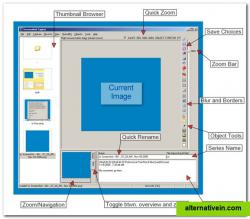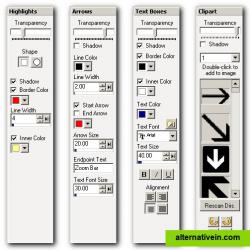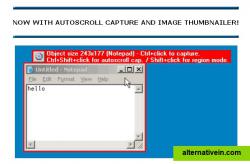DuckLink Screen Capture
DuckLink Screen Capture (AKA: DuckCapture) comes with four capture modes that make screen capture easy! Capture a window on your screen, region of your screen, or the contents of a tall web page that scrolls.
Screenshot Captor is a program for taking screenshots on your computer. Its different from other screenshot utilis in several notable ways: * Optimized for taking lots of screenshots with minimal intervention.
screenshot captor is a program for taking screenshots on your computer. its different from other screenshot utilis in several notable ways:
* optimized for taking lots of screenshots with minimal intervention. * ragged edge splicing effects. * smart autonaming of files, and ability to embed textual comments in files. * good multimonitor support & autoscroll capture for windows too big for screen * full set of scanner acquisition tools and scanner image correction. * perfect capture of windows 7 partial transparency effects. * the most powerful scrolling capture tool in the field. * easy automatic or ondemand uploading of screenshots to a wide variety of image hosting services (imageshack, flickr, ftp, etc.). * great ragged edge splicing effects. * highly configurable to make it work the way you want it to; stays out of your way in the system tray. * lots of capture modes: multimon (multiple monitors), desktop, active window, region, windows object. each mode has a hotkey for quick access. * unique cool effects, including automatic active window enhancement. * unsurpassed support for 3rd party user configurable tools, including file browsers and image editors; extend the program to do whatever you need by interfacing it with other programs. * slimline sidebar file browser provides full shell operations. * optional automatic image file versioning. * seamless integration with unicode image maker tool. * automatically finds boundaries of nonrectangular/themed windows. * autoscroll capture for windows too big for screen. * deluxe thumbnail maker. * quick postcapture popup dialog. * quick screenshot emailer menu. * full set of scanner acquisition tools and scanner image correction.
Official Website
Facebook
Twitter
Portable Capture Screen / Take screenshots Annotate screenshots Support for Multiple Monitors
Productivity Phots and Graphics Backup and Sync
portable screen-capture screenshot-annotation screenshot-utility scrolling-capture upload-screenshot take-screenshot multiple-monitor-support annotation autoscroll scanner-acquisition
DuckLink Screen Capture (AKA: DuckCapture) comes with four capture modes that make screen capture easy! Capture a window on your screen, region of your screen, or the contents of a tall web page that scrolls.
Free Mac OS X Windows
Imaging is a Collection of Image Related Tools (Image Viewer, Image Converter, Image Resizer, Image Optimizer, etc). Features : 1. Color Picker 2. Duplicate Image Finder : find duplicate image 3.
Commercial Windows
Captures the contents of the screen with a single keystroke. The captured screen can then be sent to the printer, or saved to disk as a file in 6 different graphics file formats. 15 languages.
Free Windows
This extension is able to capture 100% of both the vertical and horizontal content appearing on any webpage on the Internet. It is very easy to save the captured file onto your computer or print it / or share it to any social network.
Free Mac OS X Windows Linux Android Tablet Chrome OS Chrome
Free Screen Video Recorder is a compact, yet full-featured screen video recorder and screenshot capture tool that allows you to easily record screen activities and capture anything on the screen including windows, objects, menus, full...
Free Windows
How to take a screenshot or record a screencast in one click? You do not have to use complicated software or upload your files somewhere, just run this simple windows program to take a screenshot with single click and share it with...
Free Personal Mac OS X Windows Android iPhone Android Tablet iPad Chrome OS Web
Easy Screen Capture and Annotation lets you capture and annotate any part of the screen. The main goal of the product is to speed up the capture and editing process saving you valuable time by automating repetitive tasks.
Freemium Windows
With the new Ashampoo Snap you can capture just everything on your screen! Ashampoo Snap enables you to create high-quality screenshots, videos and demos of your screen content. Edit, save and share your excellent results with others.
Commercial Windows Android
This application allows you to capture the entire screen, the active window or a selected region.
Free Open Source Linux