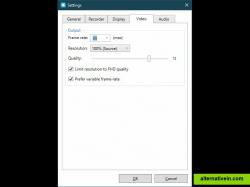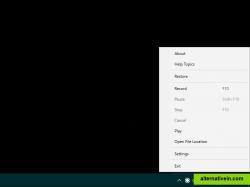ScreenFlow
Capture the contents of your entire desktop at the same time as your video camera, microphone and computer's audio. Sophisticated editing tools allow you to create incredible screencasts in no time.
Screenbits is a screen recorder program for Windows 10. It's the perfect tool to record screen for video tutorials, product demos and sharing your gaming experience.
screenbits is a screen recorder program for windows 10. it's the perfect tool to record screen for video tutorials, product demos and sharing your gaming experience.
it can record entire screen, a portion of it, single or multiple displays as well as audio from microphone, speakers or both and save it into high quality compressed video files.
you can add watermark text, highlight pointer, use shortcut keys to start/stop recording, configure output quality, framerate, dimensions and more.
screenbits is lightweight and very easy to use thanks to its simple and clean user interface. it uses little system resources so you can perform the main task while recording the screen without experiencing lags on your system.
screen recorderrecord entire screen or a custom area. record in half or full size record multiple displays adjust quality and framerate mp4 file format high quality compressed video
audio recorderrecord microphone, speakers or other audio devices. record recording and playback devices record up to two devices together adjust bitrate, samplerate and number of channels high quality compressed audio
visual elementsadd watermark and highlight pointer customize watermark color, font, outline and position. customize highlight color
powerful selection tooleasily select any window or region using the powerful selection tool. select and record entire screen, a window, a fixed area or area around the pointer use the magnifier tool for fast and accurate selection full keyboard support to move and resize the selection
hotkeysuse hotkeys to control recording process outside of the application. choose hotkeys for record/stop and for pause/resume use hotkeys to control the process while it's minimized or in background
notification area integrationinteract with the app entirely through the notification area icon to avoid recording app's ui.
ingame recordingrecord and share your gaming experience.
Capture Screen / Take screenshots Ability to create and view.ptb files No Watermark
screen-capture screen-recorder ability-to-create-and-view-ptb-files screenrecorder no-watermark
Capture the contents of your entire desktop at the same time as your video camera, microphone and computer's audio. Sophisticated editing tools allow you to create incredible screencasts in no time.
Commercial Mac OS X
Screencast Capture Lite is a tool to continuously capture the desktop screen, storing this information in video files. The application supports recording from the primary screen, from a chosen window or from a fixed region.
Free Open Source Windows Accord.NET Framework
Expression Encoder imports and encodes video files, produces live webcasts, enhances media with watermarks and advertising, and publishes with Silverlight.
Free Windows
A Chrome extension for capturing, editing and sharing screencasts. Save recordings automatically to your Google Drive or publish directly to YouTube.
Freemium
iSpring Free Cam is free screen recording software for Windows that lets you easily capture all or part of your screen, record your voice & mouseclicks, then edit your video and save it to your computer or share it instantly on YouTube.
Free Windows
A small program to create screen videos including sound recording. Although this program is really small and inconspicious, it includes exceeding capabilities to generate training videos, installation videos, browser and Skype recordings.
Free Open Source Linux
There exist a lot of screen recorders, but all lack the speed for doing some full screen recording. The speed is just to low or cpu to high. Online compression can only be done with some real-time disk eating codecs.... Even the 300$ cam.
Free Open Source Windows
Screen Recorder is a free open-source screen recorder software for Windows environment, records specific part of Windows desktop screen as an AVI file.
Free Open Source Windows
[NOTE: Apowersoft Screen Recorder is available for free online at http://www.apowersoft.com/free-online-screen-recorder . The Windows version is commercial.
Freemium Windows Web
SCREEN2EXE is a free utility designed in order to create instant screen demos with the highest compression ratio in the world! The paid version, called SCREEN2SWF, allows in addition to save the video in SWF or AVI format.
Freemium Windows