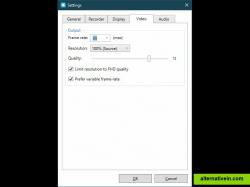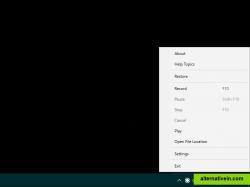Camtasia Studio
Produce videos for the web using the industry-leading H.264 format. No tweaks or technospeak, just sparkling HD-quality video with compact file sizes...every single time.
Screenbits is a screen recorder program for Windows 10. It's the perfect tool to record screen for video tutorials, product demos and sharing your gaming experience.
screenbits is a screen recorder program for windows 10. it's the perfect tool to record screen for video tutorials, product demos and sharing your gaming experience.
it can record entire screen, a portion of it, single or multiple displays as well as audio from microphone, speakers or both and save it into high quality compressed video files.
you can add watermark text, highlight pointer, use shortcut keys to start/stop recording, configure output quality, framerate, dimensions and more.
screenbits is lightweight and very easy to use thanks to its simple and clean user interface. it uses little system resources so you can perform the main task while recording the screen without experiencing lags on your system.
screen recorderrecord entire screen or a custom area. record in half or full size record multiple displays adjust quality and framerate mp4 file format high quality compressed video
audio recorderrecord microphone, speakers or other audio devices. record recording and playback devices record up to two devices together adjust bitrate, samplerate and number of channels high quality compressed audio
visual elementsadd watermark and highlight pointer customize watermark color, font, outline and position. customize highlight color
powerful selection tooleasily select any window or region using the powerful selection tool. select and record entire screen, a window, a fixed area or area around the pointer use the magnifier tool for fast and accurate selection full keyboard support to move and resize the selection
hotkeysuse hotkeys to control recording process outside of the application. choose hotkeys for record/stop and for pause/resume use hotkeys to control the process while it's minimized or in background
notification area integrationinteract with the app entirely through the notification area icon to avoid recording app's ui.
ingame recordingrecord and share your gaming experience.
Capture Screen / Take screenshots Ability to create and view.ptb files No Watermark
screen-capture screen-recorder ability-to-create-and-view-ptb-files screenrecorder no-watermark
Produce videos for the web using the industry-leading H.264 format. No tweaks or technospeak, just sparkling HD-quality video with compact file sizes...every single time.
Commercial Mac OS X Windows
Bandicam is the most advanced game recording software, Windows screen recorder and webcam recorder.
Freemium Windows
recordMyDesktop is a desktop session recorder for GNU / Linux that attemps to be easy to use, yet also effective at it's primary task.
Free Open Source Linux BSD
SimpleScreenRecorder is a Linux screen recorder that supports X11 and OpenGL. It is easy to use, feature-rich, and has a Qt-based graphical user interface.
Free Open Source Linux
ActivePresenter is a solution for creating screencast videos, handouts, manuals, documentation, and interactive training presentations.
Freemium Mac OS X Windows
Free Screen Video Recorder is a compact, yet full-featured screen video recorder and screenshot capture tool that allows you to easily record screen activities and capture anything on the screen including windows, objects, menus, full...
Free Windows
How to take a screenshot or record a screencast in one click? You do not have to use complicated software or upload your files somewhere, just run this simple windows program to take a screenshot with single click and share it with...
Free Personal Mac OS X Windows Android iPhone Android Tablet iPad Chrome OS Web
LoiLo Game Recorder is a completely free, fast, simple and very effective videogame recorder. It can use either a Windows GUI hook to capture desktop windows, or an OpenGL/DirectX hook to capture most games.
Free Windows
Icecream Screen recorder is a screen recorder that can both record screen and take screenshots. The program records video, system sounds and the microphone audio.
Freemium Windows
With the new Ashampoo Snap you can capture just everything on your screen! Ashampoo Snap enables you to create high-quality screenshots, videos and demos of your screen content. Edit, save and share your excellent results with others.
Commercial Windows Android
Using UVScreenCamera you can easily create animated demo or tutorials by recording your computer's desktop activity, including all mouse movements, window graphics, mouse clicks and everything else you see on screen.
Freemium Windows