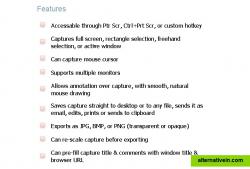The Best 113 PrtScr Alternatives
-
-
 8 Like
8 LikeFCorp My Desktop
"ALL-IN-ONE" Desktop Related Tools. Feature List : 1. Icon Customizer 2. Logon Screen Changer 3. Screen Capture 4. Wallpaper Changer 5. Extras - OEM...
-
-
-
 5 Like
5 LikeWindow Clippings
Window Clippings is screenshot app that capture the full Aero glass and shadows interface in screenshots. You can use it to capture shots of windows, menus, or even a...
-
-
-
 3 Like
3 Like4Shared Shot
4Shared Shot is an tool for people who need making instant high-quality screenshots. It takes only one click to get the screenshot of a chosen screen area, and a one...
-
 3 Like
3 LikeGnome Screenshot
GNOME Screenshot is a utility used in the GNOME desktop environment for taking screenshots. It was part of the GNOME Utilities (gnome-utils) package, but was split into...
-
 2 Like
2 LikeSnapNDrag Pro
SnapNDrag makes taking screenshots super easy. Click, select and the screenshot is added to your library. SnapNDrag maintains a library of all the screenshots you have...
-
 2 Like
2 LikeSmartision ScreenCopy
With Smartision ScreenCopy, you can do screenshots all or a part of the screen on Windows in PNG or JPEG formats with a keyboard shortcut.
-
-
 2 Like
2 LikeCapture .NET
Capture .NET Free is an integrated, multi-functional, powerful and general-purpose System, Design, File, Desktop and Develop utility tool. Includes many helpful tools:...
-
 1 Like
1 LikeFree Shooter
Tool for taking fastest and simple screenshots of entire screen, windows and regions.
-
-
 1 Like
1 LikeOnenote Web Clipper
Add the OneNote Web Clipper to your web browser so you can save, annotate, and organize anything from the web.
-
-
 1 Like
1 LikeGrabScreen
GrabScreen is a portable screenshot grabbing utility capable of capturing images in multiple methods to save them as BMP, JPG or PNG files.
-
 1 Like
1 LikeSPX Instant Screen Capture
Screen capture in real time and send instantly to any destination: clipboard, file, graphic editor, studio, e-mail, web, Windows Instant Messenger, ICQ, printer/fax.
-
 1 Like
1 LikePicozu Shooter
Allows you to take a screenshot of a given browser page, or a specific region of it and save it to a file, clipboard or Picozu Image Editor.