The Best 82 SnapCrab Alternatives
-
-
 276 Like
276 LikeShareX
ShareX is a free and open source program that lets you capture or record any area of your screen and share it with a single press of a key. It also allows uploading images, text or other types of files to over 80 supported destinations.
Customizable Portable Capture Screen / Take screenshots Ad free Multiple languages Lightweight Drag n drop Support for Keyboard Shortcuts Screenshot OCR Support for FTP Team Collaboration Team work Photo Sharing Workflow Automation Automatic upload Built in Image editor GIF recording Image Annotations Image Combining Integrated File Sharing QR Code Recognition Annotate screenshots Edit screenshots Share screenshots Support for SFTP Share Videos Upload directly to Dropbox Upload directly to Imgur Capture Video Video screen capture -
 189 Like
189 LikeSnipping Tool
You can use Snipping Tool to capture a screen shot, or snip, of any object on your screen, and then annotate, save, or share the image. Simply use a mouse or tablet pen to capture any of the following types of snips: Free-form Snip.
-
-
-
 161 Like
161 LikeFastStone Capture
A powerful, lightweight, yet full-featured screen capture tool that allows you to easily capture and annotate anything on the screen including windows, objects, menus, full screen, rectangular/freehand regions and even scrolling...
-
-
-
 56 Like
56 LikeEvernote Web Clipper
Save anything you see online - including text, links and images - into your Evernote account with a single click.
-
 56 Like
56 LikeLightscreen
Lightscreen is a lightweight screen shooting application for Windows and linux used to automate the process of saving and cataloging screenshots.
-
 41 Like
41 LikeScreenpresso
Screenshot and screencast tool that allows for full-screen, window or region-based captures. The built-in editor for screenshots supports cropping and resizing, arrows, text labels, numbering, a blur tool, and border effects.
-
-
-
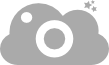 20 Like
20 LikeScreenCloud
ScreenCloud is an easy to use screenshot sharing application. Take a screenshot using one of the 3 hotkeys or simply click the ScreenCloud tray icon. You can choose where you want to save your screenshot.
-
-
 16 Like
16 LikeDuckLink Screen Capture
DuckLink Screen Capture (AKA: DuckCapture) comes with four capture modes that make screen capture easy! Capture a window on your screen, region of your screen, or the contents of a tall web page that scrolls.
-
 13 Like
13 LikeFCorp Imaging
Imaging is a Collection of Image Related Tools (Image Viewer, Image Converter, Image Resizer, Image Optimizer, etc). Features : 1. Color Picker 2. Duplicate Image Finder : find duplicate image 3.
-
 13 Like
13 LikeGadwin PrintScreen
Captures the contents of the screen with a single keystroke. The captured screen can then be sent to the printer, or saved to disk as a file in 6 different graphics file formats. 15 languages.
-
-
 12 Like
12 LikeOpen Screenshot
This extension is able to capture 100% of both the vertical and horizontal content appearing on any webpage on the Internet. It is very easy to save the captured file onto your computer or print it / or share it to any social network.




