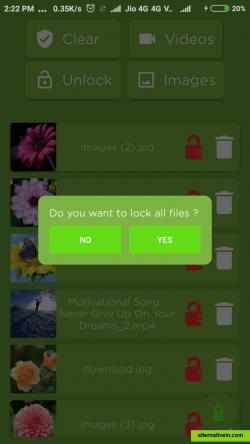The Best 109 Android File Locker with Password Protection ( Hide Images and Videos ) Alternatives
-
-
 2 Like
2 LikeCamouflage
Camouflage allows you to hide files by scrambling them and then attaching them to the file of your choice. This camouflaged file then looks and behaves like a normal...
-
-
-
-
-
 0 Like
0 Likeabylon BASIC
The security of sensitive data is often neglected. But the encryption of diaries, pictures or other secret documents is so simply. abylon BASIC is a collection to...
-
 0 Like
0 LikeAreaGuardNeo
AreaGuardNeo is file encryption and USB protection tool integrated with Microsoft Active Directory.
-
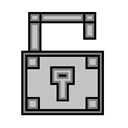 0 Like
0 LikeAsmodat Folder Locker
Fast and simple encryption / folder locking tool. Features: - Setting password to folders & files. - Encrypting files & folders. - Encrypting files &...
-
 0 Like
0 LikeCryptoForge
Easy-to-use data encryption software to secure your information wherever it goes.
-
-
-
 0 Like
0 LikeIObit Protected Folder
Secure Your Important Files Now Manage Your Important Files with Ease No Worries of Privacy Leaks Secure your privacy by Protected Folder to protect your...
-
-
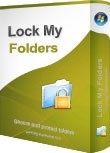 0 Like
0 LikeLock My Folders
Lock My Folders is an innovative folder encryption software that lets you lock and password-protect folders or files, encrypt your important or confidential files on the...
-
 0 Like
0 LikenCrypted Cloud
nCrypted Cloud is a Privacy, Security, and Collaboration solution that gives users full control over their personal and corporate Dropbox data. nCrypted Cloud adds...
-
-
 0 Like
0 LikeProgram Protector
Program Protector is a tool for password protecting programs on Windows systems. You can easily password protect any Windows application. Program Protector is very easy...
-
 0 Like
0 LikeQuick File Locker
Do you want to protect private pictures, hide sensitive videos or lockdown documents? Do you want to ensure your privacy by locking, hiding and encrypting sensitive...
-
 0 Like
0 LikeSecure Folder
Samsung Secure Folder lets you put to use the power of defence-grade Samsung Knox security platform to protect your files with a private, encrypted space on your phone....