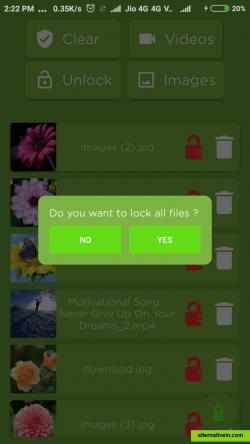Easy File Locker
Easy File Locker is a pretty small file at 224KB and will do exactly what it says. It will let you protect a file or folder from being seen or accessed by anyone on your system.
Hide images and videos directly from gallery and maintain files you hided which provides easy access to files. You can also change theme of locker.
you have arrived to one of the best filelocker on playstore which is most usable and attractive with various themes available.
most awesome feature of file locker is usability, because you can easily select any image or video to hide directly from gallery.
you can hide and unhide all images or videos with a single clickhiding video or image will hide it from gallery and it will not be visible in gallery and when you unhide, it automatically gets visible in gallery.
you can hide individual file or all files at a time. hiding time taken by app is very less and files are hided very fast.
features of file locker:1. you can hide large files(greater than 1gb)2. multiple options to select file and easy access to files3. maintains all selected files in single list4. you can play video or images directly from app5. lock or unlock all files on single click6. file gets hided from gallery once locked7. delete all files from list8. hide unlimited files9. select favorite theme you love10. properly guides user at first time11. highly encrypted and password protected12. works even when offline13. signup or registration is not required14. completely safe to use.
* app gallary lock* app folder lock* app finger lock* app ko chupane wala app* app number lock* app password lock* app security lock* app vault* app video lock* file and folder lock app* file and folder hide app* file hide app* file hider expert* file ka lock* file locker with password* file password lock* file vault* lock apps* a pp lock
file-lock android-file-locker file-locker image-and-video-hider image-locker video-locker
Easy File Locker is a pretty small file at 224KB and will do exactly what it says. It will let you protect a file or folder from being seen or accessed by anyone on your system.
Free Windows
SecurStick is a free portable application that lets you carry encrypted files on your USB drive. You can use the drive on any computer to access and modify those files WITHOUT needing any administrator privileges.
Free Mac OS X Windows Linux
ProxyCrypt is a command line tool that creates encrypted volumes within a file or a hard drive.
Free Open Source Windows ImDisk Virtual Disk Driver
LUKS Manager provides on-the-fly encryption (AES by default) to virtual folders on Android devices. These virtual folders can be dynamically mounted, unmounted, created and deleted as needed. Similar to Truecrypt in functionality.
Free Open Source Android
Drag'n'Crypt ULTRA is a small, coding program assistance whose you confidential data which can be served very simply against the access of unauthorized ones protect can.
Free Windows
Challenger is a software for the encoding of files, folders and drives. For the installation and for the execution simple user rights suffice. Thereby the program is mobil usable on an USB flash drive too.
Free Personal Windows
Safely encrypt sensitive data On PC, in networks and in the Cloud Confidential documents, business records and TAN lists all belong in a safe place.
Commercial Windows
Safe is an application that makes it easy to encrypt your files. When you encrypt your files with Safe they are rendered unreadable to anyone who doesn't have your password.
Free Open Source Mac OS X Windows
Free Hide Folder is a free computer security software to hide your private folders. It is very useful to keep your personal data away from others. Others will not know...
Free Windows
With WinGuard Pro you can password protect your programs and encrypt your files, folders and drives. Users can add password protection to any Windows program.
Commercial Windows