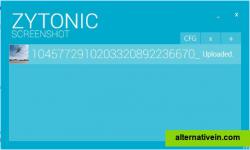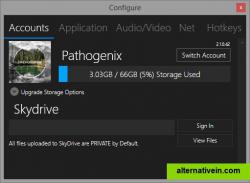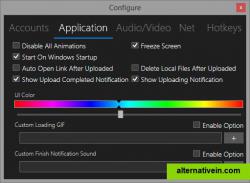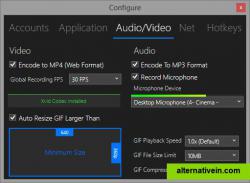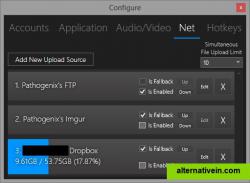ShareX
ShareX is a free and open source program that lets you capture or record any area of your screen and share it with a single press of a key. It also allows uploading images, text or other types of files to over 80 supported destinations.
Instant File Sharing: You shouldn't have to wait more to upload files! With zScrn you are treated like royalty with Unlimited Uploads, Bandwidth, History, and Support! Free 1 GB Storage: With zScrn you automatically get a FREE One...
Instant File Sharing: You shouldn't have to wait more to upload files! With zScrn you are treated like royalty with Unlimited Uploads, Bandwidth, History, and Support!
Free 1 GB Storage: With zScrn you automatically get a FREE One Gigabyte ( 1073741824 bytes ) storage package upon sign up!
Source code:CodePlex: http://zytonicscreenshot.codeplex.com/SourceControl
Capture Video Audio recording Record videos HTTPS Support
Video Audio and Music File Sharing File Management
file-sharing Discontinued screenshot-utility video-capture audio-recording https video-recording https-support screenshot-publishing ftp-servers screenshot-online
ShareX is a free and open source program that lets you capture or record any area of your screen and share it with a single press of a key. It also allows uploading images, text or other types of files to over 80 supported destinations.
Free Open Source Windows Chrome Firefox
Capture the whole page or any portion, annotate it with rectangles, circles, arrows, lines and text, one-click upload to share.
Freemium Mac OS X Windows Linux Web Chrome Firefox Safari
Free web and desktop application that enables quick screen grabs, easy URL-based sharing, and live, multi-person drawing and sketching.
Free Windows Linux Mac
Jet Screenshot is a freeware utility enabling you to share screenshot via the internet in seconds. It allows you to take a screen snap, edit it and send it to the Web, so that you can immediately provide anyone with a link to the image.
Freemium Windows Web
Captures the contents of the screen with a single keystroke. The captured screen can then be sent to the printer, or saved to disk as a file in 6 different graphics file formats. 15 languages.
Free Windows
How to take a screenshot or record a screencast in one click? You do not have to use complicated software or upload your files somewhere, just run this simple windows program to take a screenshot with single click and share it with...
Free Personal Mac OS X Windows Android iPhone Android Tablet iPad Chrome OS Web
Easy Screen Capture and Annotation lets you capture and annotate any part of the screen. The main goal of the product is to speed up the capture and editing process saving you valuable time by automating repetitive tasks.
Freemium Windows
With the new Ashampoo Snap you can capture just everything on your screen! Ashampoo Snap enables you to create high-quality screenshots, videos and demos of your screen content. Edit, save and share your excellent results with others.
Commercial Windows Android