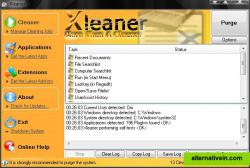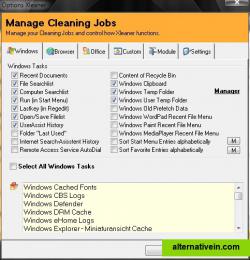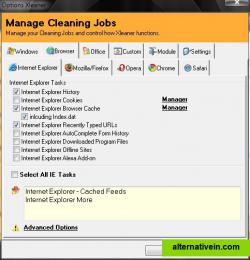The Best 72 Xleaner Alternatives
-
-
-
-
 99 Like
99 LikeClean Master
Clean Master is an all-in-one cleaner app on Android for cleaning app cache, unused files, residual files, search history and uninstalling apps.
-
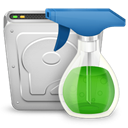 32 Like
32 LikeWise Disk Cleaner
Free Disk Cleaner and Defragmenter Clean junks of Browsers, remove junk and useless files of Windows and Defragment your disk.
-
-
 26 Like
26 Likeclickclean
click&clean is a free, fast and easy-to-use extension for google chrome and mozilla firefox that can be used as a powerful private data cleaner.
-
 22 Like
22 LikeSlimCleaner
SlimCleaner is a freeware PC maintenance program that uses crowd-sourced feedback to make up-to-date optimization recommendations for users. In many ways it's like other cleaning apps.
-
-
 17 Like
17 LikeComodo System Utilities
Comodo System Cleaner is a powerful suite of utilities and tools that allows you to make your Windows XP or Vista computer faster, more efficient and more secure. More social network pages for Comodo: LinkedIn: https://www.linkedin .
-
 14 Like
14 LikeSystem Ninja
System Ninja is a fast, powerful and effective system optimization solution for Windows. It’s designed to quickly remove junk files, improve system speed and fix problems.
-
 13 Like
13 LikeToolwiz Care
Toolwiz Care is a free tool set designed to speed up your PC and give your system full care.
-
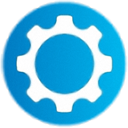 13 Like
13 Likejv16 PowerTools
PC System Utilities Software designed to make your computer work fast and smoothly.
-
-
 5 Like
5 LikeBaidu Cleaner
Baidu Cleaner is the most powerful PC optimization tool in the world. It offers comprehensive cleaning, and a smart junk cleanup reminder system.
-
-
 3 Like
3 Likepower clean (booster cleaner)
Power Clean helps you to free up storage, clean up memory, remove or disable unnecessary Apps, know your device and speed up it.
-
 2 Like
2 LikeToolwiz Cleaner
Toolwiz Cleaner is a must-have cleaner app for android users. Just like all the other products from Toolwiz Freeware team, Toolwiz cleaner also is totally free.
-
 1 Like
1 Like12 Ghosts Wash
Maintains your privacy by not allowing others to see which web sites you visited or what you did in Windows. All options together can be cleared with just one click, or automatically at a certain time or before shutdown.