save: you can save directly from google by swiping right on search results. you can also press the bottom bar's leftmost button on any webpage you're on to save it. next time you search, your saved results will show up at the top of the search results and on the search result, anything you've saved will have a aqua blue mark next to it.
share: share works similar to save except you have to press the middle button on the bottom bar. if you have followers, your followers will be able to see what you've shared when they search. if you follow others, you'll be able to search what they share as well.
tag: you can set custom tags, so that when you enter the tag in your search, you can find it again. you can do this by going to the menu, and then saves. here you'll find all the information you've saved and you can press the "+" button to edit tags.categorization this is a work in progress: if you search on youtube or search on google's video section, you'll see only videos.
delete: you can also delete from your google search result by swiping left. this can also be done on the site by pressing the trash button on the bottom. once it's deleted it won't show up on any of your search results.follow friends: you can add friends by looking up their profile name or their email.
offline mode stand alone: what you save or share is available when you're offline.
offline mode with friends: offline mode that works with your friends that you are following and that are following you. you can also search what they've shared (and vice versa) even if you both are offline. as long as you are near each other within the same roomish.
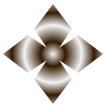 0 Like
0 Like 0 Like
0 Like

