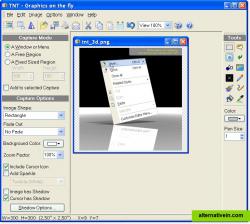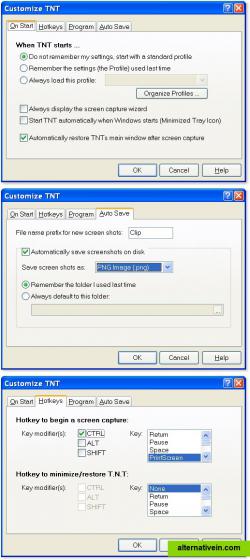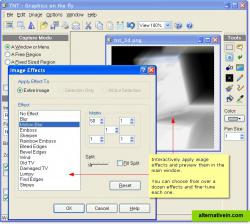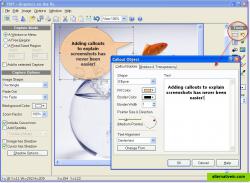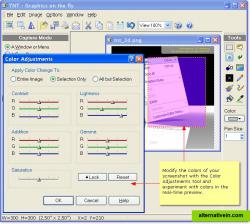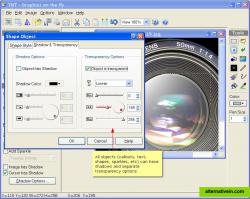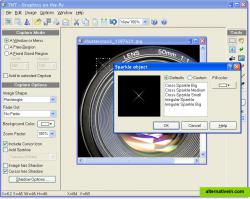ShareX
ShareX is a free and open source program that lets you capture or record any area of your screen and share it with a single press of a key. It also allows uploading images, text or other types of files to over 80 supported destinations.
TNT Screen Capture creates screen shots that look better than the original screen. While you capture it, TNT enhances your screen shot and applies a professional...
tnt screen capture creates screen shots that look better than the original screen.
while you capture it, tnt enhances your screen shot and applies a professional, photorealistic touch. and despite its many features, it is so simple to use that you can't do wrong.
whether you take a picture of your desktop, an application window or a particular group of controls, tnt handles it with ease.
3 different screen capture modes cover everything from application interfaces to popup menus.
if you want the image to have a shadow, just tick the shadow option before you make the screen shot. cursor included? just another option!
what makes tnt different is the quality of the builtin image filters and addons. look at the detail on the left it's the gradient soft shadow that creates the photorealistic effect.
tnt automatically detects window shapes such as the rounded corners on windows xp.
Capture Screen / Take screenshots Photo effects
Productivity Phots and Graphics Backup and Sync
screen-capture screencasting screenshot-utility photo-effects graphics
ShareX is a free and open source program that lets you capture or record any area of your screen and share it with a single press of a key. It also allows uploading images, text or other types of files to over 80 supported destinations.
Free Open Source Windows Chrome Firefox
How to take a screenshot or record a screencast in one click? You do not have to use complicated software or upload your files somewhere, just run this simple windows program to take a screenshot with single click and share it with...
Free Personal Mac OS X Windows Android iPhone Android Tablet iPad Chrome OS Web
Screen Capturer allows you to instantly capture any area of the screen to a file or email. Simply press the PrtScrn key on your keyboard to see the dialog below and...
Free Windows