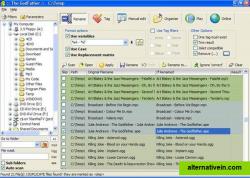The Best 32 The GodFather Alternatives
-
-
 282 Like
282 LikeMusicBrainz Picard
Picard is the next generation MusicBrainz tagging application. This new tagging concept is album oriented, as opposed to track/file oriented like the ClassicTagger was.
-
 118 Like
118 LikeTagScanner
TagScanner is a multifunction program for organizing and managing your music collection.
-
-
-
 32 Like
32 Liketaghycardia
Automatically fix tag problems in your MP3 library to make sure the albums don't duplicate, fragment or get lost on an iPhone/iPod touch or other tag-sorting portable players.
-
-
 25 Like
25 LikeMedia Tagger
Tagger is application that auto tags audio files. It also supports batch tag editing. Its features include * Auto Tagging * File Renaming * Tag Manipulation * Artwork editing * Batch Operations
-
-
-
 6 Like
6 LikeMetatOGGer
MetatOGGer can rename, tag and classify music files (Ogg Vorbis, FLAC-, Speex, MP3, Musepack, Windows Media, WavPack and Monkey's Audio). It supports acoustic fingerprinting and scripting and can download lyrics and cover art.
-
 5 Like
5 LikeMetadatics
Metadatics is a powerful and advanced audio metadata editor. It supports batch editing of most common audio file types including MP3, M4A, AIFF, WAV, FLAC, APE, OGG, WMA, and more.
-
 5 Like
5 LikeMP3 Book Helper
Provides rapid Mp3 (ID3v1, ID3v2) and Ogg/Speex/Flac Vorbis tags editing and file renaming functions. Mass Tag editing is done using special variables and Regular Expressions.
-
-
 3 Like
3 LikeAMVidia Tag Editor for MAC
Discover the newest way of editing tags and renaming music files through the handy spreadsheet. Tag Editor allows to download, edit, clean up multiple tags and rename files by batch in one spreadsheet with full control over changes.
-
-
 2 Like
2 LikePerfectTUNES
PerfectTUNES is an audio tagger containing the essential tools to keep your music library clean from missing artwork, incorrect metadata, corrupt .FLAC files, etc.
-
 1 Like
1 LikeAutomatic Tag Editor
Do you remember times when you first decided to keep your music library more tidy? You found out that the only solution was to fill in manually all songs info, one by one.
-