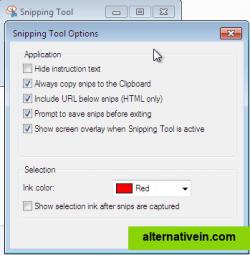ShareX
ShareX is a free and open source program that lets you capture or record any area of your screen and share it with a single press of a key. It also allows uploading images, text or other types of files to over 80 supported destinations.
You can use Snipping Tool to capture a screen shot, or snip, of any object on your screen, and then annotate, save, or share the image. Simply use a mouse or tablet pen to capture any of the following types of snips: Free-form Snip.
you can use snipping tool to capture a screen shot, or snip, of any object on your screen, and then annotate, save, or share the image. simply use a mouse or tablet pen to capture any of the following types of snips:
freeform snip. draw an irregular line, such as a circle or a triangle, around an object.
rectangular snip. draw a precise line by dragging the cursor around an object to form a rectangle.
window snip. select a window, such as a browser window or dialog box, that you want to capture.
fullscreen snip. capture the entire screen when you select this type of snip.
after you capture a snip, it's automatically copied to the markup window, where you can annotate, save, or share the snip.
Capture Screen / Take screenshots Bundled with Windows
Productivity Utilities Phots and Graphics Backup and Sync
screen-capture screenshot-utility windows-built-in
ShareX is a free and open source program that lets you capture or record any area of your screen and share it with a single press of a key. It also allows uploading images, text or other types of files to over 80 supported destinations.
Free Open Source Windows Chrome Firefox
Screenshot and screencast tool that allows for full-screen, window or region-based captures. The built-in editor for screenshots supports cropping and resizing, arrows, text labels, numbering, a blur tool, and border effects.
Freemium Windows
Free web and desktop application that enables quick screen grabs, easy URL-based sharing, and live, multi-person drawing and sketching.
Free Windows Linux Mac
How to take a screenshot or record a screencast in one click? You do not have to use complicated software or upload your files somewhere, just run this simple windows program to take a screenshot with single click and share it with...
Free Personal Mac OS X Windows Android iPhone Android Tablet iPad Chrome OS Web
KSUploader is a instant sharing tool, you can capture screens, upload files or your clipboard.
Free Open Source Mac OS X Windows Linux
4Shared Shot is an tool for people who need making instant high-quality screenshots. It takes only one click to get the screenshot of a chosen screen area, and a one...
Free Windows