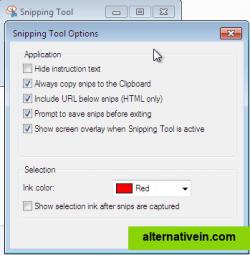aScreenshot
aScreenshot, as its name implies, is a screenshot app, which capture your device's current screen display and save as a PNG or JPEG file. You can take a screenshot...
You can use Snipping Tool to capture a screen shot, or snip, of any object on your screen, and then annotate, save, or share the image. Simply use a mouse or tablet pen to capture any of the following types of snips: Free-form Snip.
you can use snipping tool to capture a screen shot, or snip, of any object on your screen, and then annotate, save, or share the image. simply use a mouse or tablet pen to capture any of the following types of snips:
freeform snip. draw an irregular line, such as a circle or a triangle, around an object.
rectangular snip. draw a precise line by dragging the cursor around an object to form a rectangle.
window snip. select a window, such as a browser window or dialog box, that you want to capture.
fullscreen snip. capture the entire screen when you select this type of snip.
after you capture a snip, it's automatically copied to the markup window, where you can annotate, save, or share the snip.
Capture Screen / Take screenshots Bundled with Windows
Productivity Utilities Phots and Graphics Backup and Sync
screen-capture screenshot-utility windows-built-in
aScreenshot, as its name implies, is a screenshot app, which capture your device's current screen display and save as a PNG or JPEG file. You can take a screenshot...
Free Android
Screenshot allows to take screenshots of your phone's screen. You can set a delay in second before capture (timer). Files are saved in Bitmap, PNG or JPG format in...
Free Android
CaptureIt Plus is an easy to use screen capture utility for Windows Platform. Helps to capture screen in various modes. Developed in C#. Licensed under GNU GPL v2. ...
Free Open Source Windows
ABC Screenit is a very simple to use screen capture application for Mac. It offers some great features like SnagIt on Windows. ABC Screenit is a screen capture...
Commercial Mac OS X
Good tool to make screenshots, have every REALLY needed features. Hotkeys ALT + F3 to make screenshot of all screen. CTRL + F3 to make screenshot of...
Free Open Source Windows
A modern screenshot utility. Simple yet configurable. Powerful features: Send Snips to your Phone, Upload to Facebook. Drag and Drop images, Snip Types: Manual Size, ...
Freemium Windows
Make screenshots and keep them privately. Chat apps can't detect them anymore.
Free Android Android Tablet
an application meant to replace the windows snipping tool .
Free Open Source Windows
This is just a screen-capture toy, nothing more. If you don't know how to take screenshots with the system functions, use this tool :-)
Free Windows
Capture anything on your PC screen easily. Try it for free! Innovative features like the pop-out toolbar, thumbnail viewer and bi-directional scroller save you time and...
Commercial Windows
JBlitzPaint - Fast paint tool in javafx for simple marker jobs Features: Create arrows, frames, and text-boxes. Copy to clipboard, or open from. Open from and save...
Free Open Source Mac OS X Windows Linux
Wise Shark Screenshot allows you to create a screenshot of your Android screens. - allows you to make screenshot by just one shake - edit screenshot with Crop and...
Freemium Android
Screenshot ER is a free screen capture app for all rooted devices, proven to work where nothing else does. Easy to use and with lots of settings for capture maniacs too!...
Freemium Android