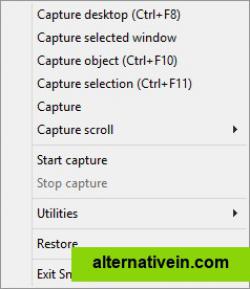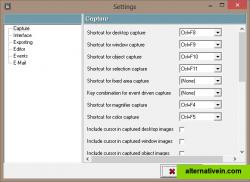ShareX
ShareX is a free and open source program that lets you capture or record any area of your screen and share it with a single press of a key. It also allows uploading images, text or other types of files to over 80 supported destinations.
Snappy is a desktop-capture software for Microsoft Windows that allows to capture the screen of your monitor.
Snappy is a desktopcapture software for Microsoft Windows that allows to capture the screen of your monitor. Compared to other similar applications, Snappy could be less complete, but my purpose is to keep it as immediate as I can. Try it, and let me know if I'm wrong...
Portable Capture Screen / Take screenshots
Productivity Phots and Graphics Video Backup and Sync
portable screen-capture screenshot-utility screencapture screenshotscreenshot-editing
ShareX is a free and open source program that lets you capture or record any area of your screen and share it with a single press of a key. It also allows uploading images, text or other types of files to over 80 supported destinations.
Free Open Source Windows Chrome Firefox
Produce videos for the web using the industry-leading H.264 format. No tweaks or technospeak, just sparkling HD-quality video with compact file sizes...every single time.
Commercial Mac OS X Windows
iSpring Free Cam is free screen recording software for Windows that lets you easily capture all or part of your screen, record your voice & mouseclicks, then edit your video and save it to your computer or share it instantly on YouTube.
Free Windows
How to take a screenshot or record a screencast in one click? You do not have to use complicated software or upload your files somewhere, just run this simple windows program to take a screenshot with single click and share it with...
Free Personal Mac OS X Windows Android iPhone Android Tablet iPad Chrome OS Web
Hippo Video is an online video platform to create explainer videos, educational videos, how-tos, training videos, customer testimonials, video assignments, video...
Freemium
Screen Capturer allows you to instantly capture any area of the screen to a file or email. Simply press the PrtScrn key on your keyboard to see the dialog below and...
Free Windows