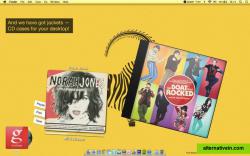Simplify
Simplify is the simplest way to control your music.
- Commercial
simplify is the simplest way to control your music.
do you always listen to the music through spotify, itunes or rdio? tired of switching to the player? install simplify and know what's playing, switch and seek tracks, control sound volume with our easy to use application. simplify is the best music controller, and it allows you to concentrate on your work, internet browsing, documents editing without interruptions.
stop yourself from constantly switching to player window to find out the current track album art, it will always be on your desktop.
your desktop is always filled with windows and documents? don't worry, you can assign keyboard shortcuts for almost every action: playback toggle, track changes, sound volume levels.
key features of the application:
album cover and track title always on your desktop; desktop widget jackets: create your own look&feel for desktop widget using html, css and javascript. follow the documentation on our site to create jacket; cute miniplayer window (can be shown with a customizable keyboard shortcut) to control sound volume, switch tracks, seek tracks, toggle playback; customizable global shortcuts to control sound volume, switch tracks, rewind tracks, toggle playback, and toggle miniplayer; control spotify, rdio and itunes on any mac in your local network: switch&seek tracks, control volume and see what's playing on your mac remotely: simplify may be automatically launched when spotify, itunes or rdio starts; current song title in menu bar; easily copy track title and link to track to share with friends. scrobble to last.fm from itunes, rdio or spotify.
Links to official Simplify sites
Features
Minimalistic Last.FM Scrobbler
Categories
Productivity Security Audio and Music
Tags
minimalistic album-artwork music-player last.fm-scrobbler volume-control music-control