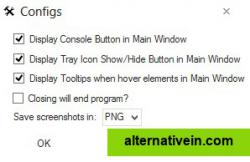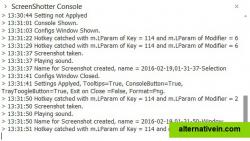-
-
-
 189 Like
189 LikeSnipping Tool
You can use Snipping Tool to capture a screen shot, or snip, of any object on your screen, and then annotate, save, or share the image. Simply use a mouse or tablet pen to capture any of the following types of snips: Free-form Snip.
-
-
-
 161 Like
161 LikeFastStone Capture
A powerful, lightweight, yet full-featured screen capture tool that allows you to easily capture and annotate anything on the screen including windows, objects, menus, full screen, rectangular/freehand regions and even scrolling...
-
-
-
 40 Like
40 LikeScreenshot Captor
Screenshot Captor is a program for taking screenshots on your computer. Its different from other screenshot utilis in several notable ways: * Optimized for taking lots of screenshots with minimal intervention.
-
-
 13 Like
13 LikeGadwin PrintScreen
Captures the contents of the screen with a single keystroke. The captured screen can then be sent to the printer, or saved to disk as a file in 6 different graphics file formats. 15 languages.
-
-
-
-
-
 2 Like
2 LikeSnapNDrag Pro
SnapNDrag makes taking screenshots super easy. Click, select and the screenshot is added to your library. SnapNDrag maintains a library of all the screenshots you have...
-
 2 Like
2 LikeScreenshoter
Every annoying feature is consistently excluded. Make a screenshot with a click on the button or by pushing the "Print Screen" key and it will be directly...
-
 1 Like
1 LikeScreenMaster
Convenient program for screen capture that automatically takes screenshots with a predetermined frequency. There is also a possibility of taking quick screenshots by...
-