The Best 99 Screenleap Alternatives
-
-
 2 Like
2 LikeNTRSupport
NTRsupport Ultimate is an On-demand Remote Support for Multi-agent teams that allows you to offer remote support to all Windows & Linux-based PCs, Macs &...
-
-
-
 2 Like
2 LikePhoneBeamer
With PhoneBeamer you can present your phones screen in a browser simply by scanning a QR Code on the website https://phonebeamer.marekworks.at . And your phones-screen...
-
 1 Like
1 LikeQuick Screen Share
QuickScreenShare.com is the simplest way to share screens with anybody: No registration required and completely free. Nothing to install for sharer or sharee...
-
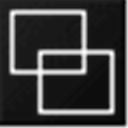 1 Like
1 LikeScreenStream
Broadcast your screen for presentations and training sessions Let others watch your screen from their own computer. Watch from over the internet or a...
-
 1 Like
1 LikeGoverlan Reach Enterprise IT Support
Goverlan Reach is a secure on-premise IT remote system management solution for the enterprise and IT services providers. Advanced Remote Control / Background Access /...
-
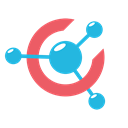 1 Like
1 LikeUSE Together
Collaborative screen sharing with multiple mouse cursors support, accessible from a simple web browser.
-
 1 Like
1 LikeJollysFastVNC
JollysFastVNC is a secure ARD and VNC client. It’s aim is to be the best and most secure VNC client on the Mac. TUAW actually thinks it already has reached this goal. ...
-
-
-
 0 Like
0 LikeDead Simple Screen Sharing
Dead Simple Screen Sharing is a screen sharing and audio conferencing solution that works out of the box. No need to install large apps on your system or mobile...
-
-
 0 Like
0 LikeRDP Remote
RDPRemote is a tool that allows to connect to any Windows computer, from anywhere using RDP or VNC protocols. RDPRemote uses Windows Remote Desktop Connection...
-
-
-
 0 Like
0 LikeHidden Administrator
How often did your friends ask you to help them because they did not have enough skills in using a PC? And how long did you have to configure their software by phone...
-
 0 Like
0 LikeNetop Remote Control
Netop is a worldwide leader in software solutions for desktop management and classroom management. Key products include Remote Control, School 6, Vision 7, and Live...




