product description
the days of spending hours creating characters from scratch, polygon by polygon, in overly complex programs are over! quidam 3 for mac reinvents character modeling to make it natural and productive. quidam 3 allows you to compose your character with the many anatomical parts and props available, or import your own objects directly to place them on the skeleton. quidam 3's sculpture studio offers a complete set of original, powerful, and natural sculpting tools to let you knead and put the finishing touches on your character. it’s you who signs your character, not the software! with quidam 3's direct manipulation system, you can give your character an attitude in a few clicks and then save and stock your favorite poses or use predefined ones. when your character is ready for a picture quidam 3 produces a high quality image for printing and editing in retouching software. thanks to additional plugins, export directly your readytobeanimated creation (equipped with its textures, uv, bones and skinning) into maya, 3ds max, lightwave, cinema 4d, collada, and carrara. multi resolution, you can export your characters at the resolution of your choice.key features and benefitscatalogsquidam 3 comes with an advanced catalogs system which allows to store and find instantly all kind of elements: props, pictures, textures, 3d objects, environments, lights, scenes, morphs, etc. natural, powerful and efficient, these catalogs allow to save and select in one click the transformations you made, the poses, the brushes and the textures you created, etc. quidam 3 will be launched with many catalogs loaded with hundred of new presets: textures, dynamic objects, props, scenes, environnement, paint brushes, lights, etc.2d and 3d contentto help you creating great scenes and models, quidam 3 is loaded with dozens of textured multiresolution objects. chairs, beds, kitchen sinks, desks, books, painting boards, windows, flat screens, guns, jewels, and more. everything you need to build complete scenes. a multitude of new custom characters join the crowd in the quidam’s characters library, and on top of that, quidam 3 offers much more equipment to your creations with new high resolution textures for all kind of use (materials, skin, hair, coating, etc.), new paint and bump brushes, background and floor images for the scenes, poses, skeletons, camera presets etc.paintmuch faster and more accurate than ever before, the real time 3d paint module provides additional benefits:adjust resolution the resolution of the map can be changed when you enter the 3d paint module (a new dialog comes in).improved brush projection the brushes projection system has been rewritten to ensure better quality strokes.sizing and details in order to get very detailed textures, quidam 3 offers an advanced system for texture resizing.more brushes a large number of new brushes has been added to the new catalog system. you can enrich this brush catalog very easily too.color palette the 3d paint module offers a new color palette, very handy to pick a precise color on the fly.new "tiling" mode continuous and spotted modes allow you to create tiled effects (with or without alpha) in ay orientation, which were until now very hard to do.external paintuse your favorite 2d paint tool to create amazing textures for your characters. the paint module gains a new option to use your favorite 2d software (photoshop, painter, gimp, etc.) without leaving quidam. with a single click, load in your 2d software the textures of the 3d model. each time a modification is saved, quidam updates automatically its 3d opengl view.uv automap editorquidam 3 offers its own uv projection system that, in a few clicks, will add uv coordinates to your imported objects so that they can be painted. automapping lets you select a projection to apply on the object. efficient and complete, automapping invites you to fine tune the parameters for position, scale, rotation and tile. you can see all modifications in real time! different projections can be applied on the different objects of the 3d scene. simply click on an object to select it.onmodel advanced editionmodify the placement of the textures directly by clicking and draging on the 3d model: instead of modifying the model, the texture is deformed. a very spectacular feature that professionals will enjoy for its accuracy and ease of use. in a few manipulations, a texture with ugly stretching is corrected.realistic visualization in real timethe real time 3d display of quidam gets better again. it proposes self shadows in addition to projected shadows. see in real time the shadow effects on your character for a much more realistic visualization.proportions studio: apply proportions to geometryall modifications made on proportions are "frozen". in consequence you can change skinning weights and shape your character as you want without having an influence on proportions. the creation of characters of any size and proportion is much easier. giants, gnomes, cartoon heros... a huge leap forward for creativity!scratch modea smart scratch system replays morph sequences as if you were sliding your finger on a piano keys. indispensable and precious to prepare animation sequences and export them, to another 3d software, if needed..qui formatthe .qui format (a proprietary file format of quidam), has been enriched to support more data and to save time in the creation process.edit skeleton mode: a new faster methodmodified skeletons can be stored directly in the .qui file. qdm export is not necessary anymore. moreover you can leave the edit skeleton mode whenever you want and go back into other studios. this new revamped approach offers a much more natural, smoother and strightforward use skeleton edition features.comparequidamversions quidamstandard quidamstudio quidamprime
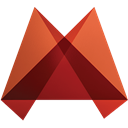 13 Like
13 Like 6 Like
6 Like 5 Like
5 Like 5 Like
5 Like 4 Like
4 Like 2 Like
2 Like


