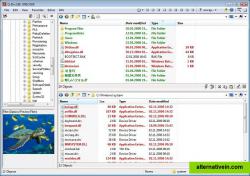Q-Dir
Q-Dir makes your files and folder easy to manage. Fast and easy access, with an amazing Quadro-View (4 panes) technique. You dont have to renounce the usual, Drag and Drop, all Views, and other functions of your system.
- Free
- Windows
qdir makes your files and folder easy to manage. fast and easy access, with an amazing quadroview (4 panes) technique. you dont have to renounce the usual, drag and drop, all views, and other functions of your system. no! qdir gives you other nice functions, that make you happy. one can save many hand moves and also time!
qdir does not have to be installed and can be executed easily from the desktop. rename qdir_installer.exe to qdir.exe and go.
it's a small famous utility for windows pcs and also an usbstick friend :).
features
favorites: quick access to most often used folders. preview filter settings: ... change the preview filter settings?drag&drop: move files by dragging in qviews, and other programs such as ms explorer. clipboard: copy/ paste between the qdir directory views, and other programs such as ms explorer. foldertype : zip, ftp,cabinet,network, system folders, shortcuts ... views: large icons, tiles, list, detail, thumbnail (vista: extra large symbols) . export to xls, csv, txt, html. popup menus: desktop, my computer. screen magnifier: anything on the screen can be enlarged. color filter: different colors for different item types (e.g. *.log;*.txt). highlightfilter: effective way for fast items highlighting. filefilter: allows for quick and easy filtering of the items. columns: all columns support, and save function . quicklink's: for fast folder access. folderselect: fast & flexible folder selection addressbar/ desktop menu/ mycomputer menu/... multiini: several ini files for qdir. quadroview technique: quadpumped x 16 tabs, (: quad core + :). treeview: single and quadruple. preview: allows a quick preview. portable. printing: list, details ... . folder size column: file and folder size column. settings transfer: improved transfer for folder and view settings. faster edit: faster edit or rename of the files. file association: internal file association rules.
Links to official Q-Dir sites
Features
Customizable Portable Drag n drop Split screen view
Categories
Productivity Utilities File Management
Tags
customizable portable drag-and-drop file-management explorer-replacements split-screen-view color-filter multi-pane