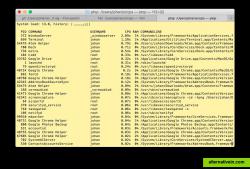Process Explorer
Process Explorer shows you information about which handles and DLLs processes have opened or loaded.
px tells you what processes are running on your system and how they are interconnected.
px tells you what processes are running on your system and how they are interconnected.
to install, copy / paste this command line in a terminal: curl ls https://github.com/walles/px/raw/python/install.sh | bash
it replaces:* ps, but with sensible defaults. if you just do "px" you'll get a pslike output but with the most interesting processes last.* pgrep. running "px root" lists only root's processes, running "px java" lists only java processes.* pstree. running "px 1234" shows pid 1234 in a tree, plus other information about that process. what other processes does it have pipes open to for example?* top. running "px top" or invoking px as "ptop" will get you a toplike display.
process-viewer process-list console-based
Process Explorer shows you information about which handles and DLLs processes have opened or loaded.
Free Windows
Windows Task Manager is a task manager application included with Microsoft Windows NT family of operating systems that provides detailed information about computer performance and running applications, processes and CPU usage, commit...
Free Windows
Activity Monitor displays information about all the processes running on your Mac, including CPU, disk, memory, and network usage.
Free Mac OS X