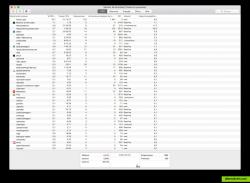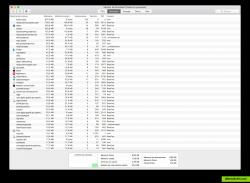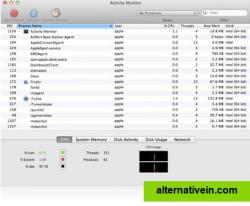Process Explorer
Process Explorer shows you information about which handles and DLLs processes have opened or loaded.
Activity Monitor displays information about all the processes running on your Mac, including CPU, disk, memory, and network usage.
activity monitor displays information about all the processes running on your mac, including cpu, disk, memory, and network usage. you can see exactly how your computer’s resources are being used via a searchable table, helpful graphs, or even directly in the dock icon. you can view the processes organized in different groupings, quickly search for processes, and quit processes. activity monitor also makes it easy to see how your memory is being used and how much memory is available, as well as disk activity and data transferred over the network.
Productivity Utilities Networking and Admin
network-monitoring system-information process-list process-monitoring memory-usage
Process Explorer shows you information about which handles and DLLs processes have opened or loaded.
Free Windows
Explore all the tasks (processes) running on your Mac with TaskExplorer. Quickly see a task's signature status, loaded dylibs, open files, network connection, and...
Free Personal Mac OS X
Magican Lite is a free system monitor utility. It could help users monitor CPU and memory usage, watch on download and upload speed and detect temperature of CPU and GPU from the tiny and flexible floating window.
Free Mac OS X
Tasks Explorer is a freeware opensource computer program providing functionality for collecting extended information about processes running in system in real time. ...
Free Mac OS X