The Best 38 popShot Alternatives
-
-
 276 Like
276 LikeShareX
ShareX is a free and open source program that lets you capture or record any area of your screen and share it with a single press of a key. It also allows uploading images, text or other types of files to over 80 supported destinations.
Customizable Portable Capture Screen / Take screenshots Ad free Multiple languages Lightweight Drag n drop Support for Keyboard Shortcuts Screenshot OCR Support for FTP Team Collaboration Team work Photo Sharing Workflow Automation Automatic upload Built in Image editor GIF recording Image Annotations Image Combining Integrated File Sharing QR Code Recognition Annotate screenshots Edit screenshots Share screenshots Support for SFTP Share Videos Upload directly to Dropbox Upload directly to Imgur Capture Video Video screen capture -
-
-
-
 56 Like
56 LikeEvernote Web Clipper
Save anything you see online - including text, links and images - into your Evernote account with a single click.
-
-
 36 Like
36 LikeAwesome Screenshot
Capture the whole page or any portion, annotate it with rectangles, circles, arrows, lines and text, one-click upload to share.
-
 24 Like
24 LikeCollabshot
Free web and desktop application that enables quick screen grabs, easy URL-based sharing, and live, multi-person drawing and sketching.
-
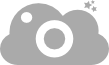 20 Like
20 LikeScreenCloud
ScreenCloud is an easy to use screenshot sharing application. Take a screenshot using one of the 3 hotkeys or simply click the ScreenCloud tray icon. You can choose where you want to save your screenshot.
-
-
-
-
-
-
-
-
 3 Like
3 LikeAwesome Screenshot Minus
awesome screenshot minus is a less intrusive, open source version of the popular awesome screenshot .
-
 1 Like
1 LikeOnenote Web Clipper
Add the OneNote Web Clipper to your web browser so you can save, annotate, and organize anything from the web.




