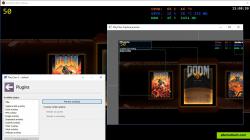ScreenFlow
Capture the contents of your entire desktop at the same time as your video camera, microphone and computer's audio. Sophisticated editing tools allow you to create incredible screencasts in no time.
The amazing PlayClaw video capture tool gives customers incredible power! PlayClaw has been designed to make full use of multi-core processors and hardware accelerated H.
the amazing playclaw video capture tool gives customers incredible power!
playclaw has been designed to make full use of multicore processors and hardware accelerated h.264 codecs, which ensures the outstanding quality of the output with a minimal impact on system performance. playclaw will record full hd videos of your gameplay with high frame rates with your audio commentary with minimal possible performance hit!
the other nifty feature is playclaw’s ability to render helpful overlays over game screen. playclaw will show you who's speaking in games using teamspeak 3, leading to better teamwork. check your gpu/cpu load and temperatures right in game with playclaw's overlays. overlays are fully compatible with the latest versions of windows and graphics engines.
at a glance: capture game video with optional recording game audio h.264 encoding with hardware acceleration (intel quicksync, nvidia encoder, amd vce encoder) streaming to youtube, twitch and other rtmp services special capture desktop mode in windows 7, 8/8.1 and 10 adjustable video recording frame rate and size up to 16 audio sources unique prerecording feature output in multiple formats (avi, mp4) capture screenshots various overlays: voice overlays for teamspeak 3, fps, cpu/gpu statistics, timers, etc. webcam overlay support support for 3rd party overlays via plugins system. multithreaded compression code realtime audio preprocessing engine profilebased settings compatible with punkbuster & valve anti cheat
Facebook
Twitter
Official Website
Capture Screen / Take screenshots Capture Video In Game Overlay
screen-capture games screen-recorder video-capture streaming video-recorder video-game gaming-utility game-video-recorder in-game-overlay streaming-game
Capture the contents of your entire desktop at the same time as your video camera, microphone and computer's audio. Sophisticated editing tools allow you to create incredible screencasts in no time.
Commercial Mac OS X
Screencast Capture Lite is a tool to continuously capture the desktop screen, storing this information in video files. The application supports recording from the primary screen, from a chosen window or from a fixed region.
Free Open Source Windows Accord.NET Framework
Expression Encoder imports and encodes video files, produces live webcasts, enhances media with watermarks and advertising, and publishes with Silverlight.
Free Windows
iSpring Free Cam is free screen recording software for Windows that lets you easily capture all or part of your screen, record your voice & mouseclicks, then edit your video and save it to your computer or share it instantly on YouTube.
Free Windows
A small program to create screen videos including sound recording. Although this program is really small and inconspicious, it includes exceeding capabilities to generate training videos, installation videos, browser and Skype recordings.
Free Open Source Linux
There exist a lot of screen recorders, but all lack the speed for doing some full screen recording. The speed is just to low or cpu to high. Online compression can only be done with some real-time disk eating codecs.... Even the 300$ cam.
Free Open Source Windows
Screen Recorder is a free open-source screen recorder software for Windows environment, records specific part of Windows desktop screen as an AVI file.
Free Open Source Windows
[NOTE: Apowersoft Screen Recorder is available for free online at http://www.apowersoft.com/free-online-screen-recorder . The Windows version is commercial.
Freemium Windows Web
SCREEN2EXE is a free utility designed in order to create instant screen demos with the highest compression ratio in the world! The paid version, called SCREEN2SWF, allows in addition to save the video in SWF or AVI format.
Freemium Windows