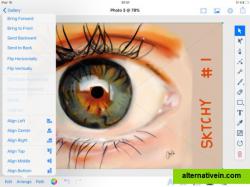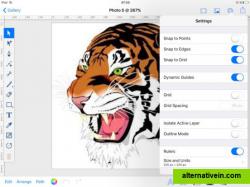Microsoft Expression Design
Microsofts professional illustration vector and raster graphic design tool for web images. More oriented towards editing web graphics and creating XAML rather than print graphics.
Penguin puts the power of great design in your hands. Create beautiful vector artwork on your iPad with Penguin. Illustrations, logos, graphics, posters, diagrams and...
penguin puts the power of great design in your hands. create beautiful vector artwork on your ipad with penguin. illustrations, logos, graphics, posters, diagrams and presentations drawn with penguin are all fully scalable.
features:•very high performance. select, scale, sketch and rotate thousands of objects with zero lag.•create arbitrary bezier paths with the pen tool.•create compound paths, masks and groups.•create text objects.•place photos from your albums.•boolean operators on paths (unite, intersect, exclude, subtract front, etc.).•powerful scale and rotate tools.•gradient fills with interactive editing on canvas.•arbitrary stroke dash patterns.•swatch library.•unlimited layers per drawing.•rename, duplicate, rearrange, delete, hide and lock layers.•adjust layer transparency or opacity.•snap to grid, points, and path edges.•isolate the active layer for easy editing.•email drawings as svg, pdf, png and jpeg.•send svg, pdf, png, and jpeg directly to your dropbox. import svg, svgz, images, pdf annotations, and fonts files via dropbox.•duplicate in place.•anchor tool and scissors tool (path splitting).•outline editing mode.•increase maximum zoom to 6400%.•maximum font size 200 pt available.•accurate and responsive freehand tool.•reverse gradients (swipe left or right on the gradient bar in the fill panel).•evenly distribute gradient stops (double tap on the gradient bar in the fill panel).•custom drawing sizes, rulers and units are available.•convert text to editable paths.•use text objects also to create masks.•shape libraries (rounded rectangles, stars, polygons,oval, lines, etc.).•dimension lines.•canvas scale, rulers, and units (mm, cm, inches).•brush and pencil tools for fluid dawning and sketching.•color balance panel, hue and saturation panel.•start a drawing with a photo from the builtin cameras.•distribute objects horizontally and vertically.•spiral tool•object blending modes (multiply, overlay, screen, etc.).
drawing illustration svg svg-editing vector-graphics Discontinued graphics graphic-design vector-editing
Microsofts professional illustration vector and raster graphic design tool for web images. More oriented towards editing web graphics and creating XAML rather than print graphics.
Free Windows
Torapp guilloche designer is a full-featured web-based vector graphic editor for security printing.
Free Mac OS X Windows Linux Web Windows RT Windows Mobile
Super Vectorizer 2 (FREE Download: http://www.svgvector.com/download/Super-Vectorizer .
Freemium Mac OS X
Vector Paint is a drawing program, with a simple yet powerful interface, that lets you draw points, lines, curves and shapes.
Free Personal Mac OS X Windows Linux Android iPhone Chrome OS Web Windows RT
InsightPoint is a cool multi-scene vector drawing tool for Windows and Linux.
Free Windows Linux
Creative Docs .NET is a vector-based graphic design tool with support for rich text, ideal to quickly write short documents, manuals, posters, illustrations, schemas, plans, flow charts, and much more.
Free Windows
ProtoSketch is a desktop-class illustration tool for mobile devices to let you easily create vector designs on the go. Supercharged with icons, fonts, ui elements, basic and complex drag and drop shapes.
Commercial Mac OS X iPad
Concept Design & Illustration Software Explore design concepts and produce stunning artwork with Autodesk® SketchBook® Designer illustration software (formerly Autodesk® Alias® Sketch software).
Commercial Mac OS X Windows
create elaborate, finished illustrations with easy and intuitive touch controls. send your artwork as layered files to adobe illustrator cc or as flat images to https://alternativein .
Free Android iPhone Android Tablet iPad