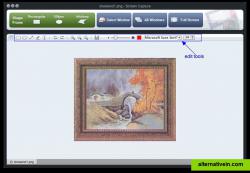ShareX
ShareX is a free and open source program that lets you capture or record any area of your screen and share it with a single press of a key. It also allows uploading images, text or other types of files to over 80 supported destinations.
Onde Screen Capture for Mac is currently the most professional and powerful screen grabbing utility running on Mac OS, by which you can easily capture any part on your...
onde screen capture for mac is currently the most professional and powerful screen grabbing utility running on mac os, by which you can easily capture any part on your mac desktop such as rectangular or ellipse region, freehand region, full screen, active window or all windows from any webpage or applications and so on.
intuitive and easytouse interface makes anyone use this mac screenshot tool without any tutorial since you can find all the function buttons on it.
with this mac screenshot, you can snag frame rectangular or ellipse region of your desktop. the knobs on the sides and corners can be used to resize the frame according to your need. the transparent frame makes you see the content and icon through it. in addition, screen magnifier with hotkey instructions that can be hidden or displayed can help capture the exact region as you want.
main features
paste screenshotswith the mac screen capture,you can capture any region on the screen and paste the screenshots onto clipboard,that's very convenient.
capture screenshots under multiple monitorsthe screen capture for mac will be capable of capturing screenshots under multiple monitor,you don't need worry with multiple monitor.
userfriendly interfaceall the main functions buttons can be referred to on the intuitive interface, it is really very easy to use this wonderful snipping tool mac.
allinone screen capture macgrabbing your entire desktop, rectangular or ellipse region, a window and all windows from any webpage or application all can be done with just only one click.
arbitrary snap on maccapture arbitrary parts of the screen is a great function of this fabulous mac snap shot utility.
easy tray icontray icon is really very helpful to capture screen snaps on mac os. with just one click, you can capture any part on desktop.
timer screenten seconds are delayed for you to set up what you want to capture on mac—like a menu—then snag it when
Facebook
Official Website
Twitter
Productivity Phots and Graphics Video Backup and Sync
screen-capture screen-grab screenshot-utility screen-magnifier
ShareX is a free and open source program that lets you capture or record any area of your screen and share it with a single press of a key. It also allows uploading images, text or other types of files to over 80 supported destinations.
Free Open Source Windows Chrome Firefox
Screenshot and screencast tool that allows for full-screen, window or region-based captures. The built-in editor for screenshots supports cropping and resizing, arrows, text labels, numbering, a blur tool, and border effects.
Freemium Windows
Free web and desktop application that enables quick screen grabs, easy URL-based sharing, and live, multi-person drawing and sketching.
Free Windows Linux Mac
How to take a screenshot or record a screencast in one click? You do not have to use complicated software or upload your files somewhere, just run this simple windows program to take a screenshot with single click and share it with...
Free Personal Mac OS X Windows Android iPhone Android Tablet iPad Chrome OS Web
4Shared Shot is an tool for people who need making instant high-quality screenshots. It takes only one click to get the screenshot of a chosen screen area, and a one...
Free Windows
Add the OneNote Web Clipper to your web browser so you can save, annotate, and organize anything from the web.
Free Windows Chrome Firefox