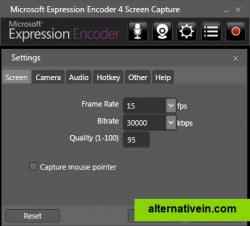Windows Movie Maker
Windows Movie Maker makes home movies amazingly fun. With Movie Maker, you can create, edit, and share your home movies right on your computer. Build your movie with a few simple drag-and-drops.
Expression Encoder imports and encodes video files, produces live webcasts, enhances media with watermarks and advertising, and publishes with Silverlight.
expression encoder imports and encodes video files, produces live webcasts, enhances media with watermarks and advertising, and publishes with silverlight. * encode high quality videos for devices and the web * silverlight video experiences with customizable templates * capture your pc’s screen actions for training and demos * prepare video with simple edits and overlays
expression encoder is targeted at web developers who want to "publish rich media experiences with microsoft silverlight", but in reality this is an excellent tool for anyone who wants to play around with video.
essentially, it's a grownup version of media encoder: you can import clips, carry out basic cut editing, crop or deinterlace them, add visual or audio overlays and then encode the finished results to wmv files with complete control over all the video settings (bit rate, size, aspect ratio, encoding method and more).
extras include a powerful screen capture tool that will record whatever's going on in the window or region you specify. there are a few limitations with this free version, but it's still a capable program in its own right, and one that will never time out. it's well worth a look.
Discontinued screen-recorder screencasting video-conversion video-encoding
Windows Movie Maker makes home movies amazingly fun. With Movie Maker, you can create, edit, and share your home movies right on your computer. Build your movie with a few simple drag-and-drops.
Free Windows
Watch Internet video, HD movie trailers, and personal media clips. Whether it’s on the web or on your desktop, QuickTime Player brings your digital media brilliantly to life.
Freemium Mac OS X
recordMyDesktop is a desktop session recorder for GNU / Linux that attemps to be easy to use, yet also effective at it's primary task.
Free Open Source Linux BSD
SimpleScreenRecorder is a Linux screen recorder that supports X11 and OpenGL. It is easy to use, feature-rich, and has a Qt-based graphical user interface.
Free Open Source Linux
Capture the contents of your entire desktop at the same time as your video camera, microphone and computer's audio. Sophisticated editing tools allow you to create incredible screencasts in no time.
Commercial Mac OS X
Free version Records up to 15 minutes, premium is $15/year. Easy way to create a video recording of your screen (aka screencast). you can upload it to screencast-o-matic.
Freemium Windows Web
The easiest-to-use home video editing software with special editing features lets you seamlessly stitch together video clips, music & text, apply effects and get a professional-looking home movie in minutes.
Commercial Mac OS X Windows Android iPhone Android Tablet iPad
Screencast Capture Lite is a tool to continuously capture the desktop screen, storing this information in video files. The application supports recording from the primary screen, from a chosen window or from a fixed region.
Free Open Source Windows Accord.NET Framework
iSpring Free Cam is free screen recording software for Windows that lets you easily capture all or part of your screen, record your voice & mouseclicks, then edit your video and save it to your computer or share it instantly on YouTube.
Free Windows
Adobe Media Encoder a stand-alone video encoding application that lets you encode audio and video in a variety of distribution formats.
Commercial Mac OS X Windows
A small program to create screen videos including sound recording. Although this program is really small and inconspicious, it includes exceeding capabilities to generate training videos, installation videos, browser and Skype recordings.
Free Open Source Linux
There exist a lot of screen recorders, but all lack the speed for doing some full screen recording. The speed is just to low or cpu to high. Online compression can only be done with some real-time disk eating codecs.... Even the 300$ cam.
Free Open Source Windows