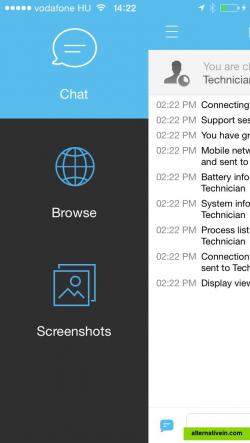technician console
the technician console is the online interface used by support technicians to conduct remote support sessions. technicians can initiate new sessions or respond to online customer requests waiting in a shared queue.
the windows and mac desktop apps enable technicians to access their console in one click, so they can provide support faster, without the hassle of a browser.
multiple simultaneous active sessions can be conducted using:•direct connection to the customer via code or emailed link•desktop view and remote control, including whiteboard•detailed session history & notes•chat interface with predefined replies, url push, and file transfer•detailed system diagnostics, including reboot & reconnect•shared global queue
customer applet
with the customer's permission, this small .exe file automatically downloads to the remote pc. it's the interface through which technicians communicate with customers and conduct remote support. the applet automatically removes itself from the remote pc at session conclusion.
the applet provides remote customers with:•interactive chat and detailed session history•prompts to permit or deny technician access to all functions•file transfer to the technician•ability to stop remote control or disconnect at any time
administration center
this intuitive online interface is used by administrators to create and assign permissions for other administrators, technicians, and groups. administrators can also create support channels — webbased links that automatically connect customers to technicians — and assign them to specific groups.
the administration center allows administrators to:•create technician groups and assign permissions at a granular level•assign support channels to specific technician groups•enable and view reports of technician performance•enable and view reports of customer satisfaction levels
 0 Like
0 Like 0 Like
0 Like