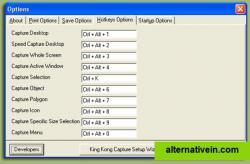Evernote Web Clipper
Save anything you see online - including text, links and images - into your Evernote account with a single click.
King Kong Capture has cool and handy features to meet your quick screen capture needs: * Several methods to capture images: desktop, whole screen, active window...
king kong capture has cool and handy features to meet your quick screen capture needs:
* several methods to capture images: desktop, whole screen, active window, selection, object, polygon, icon or any specific size selection. moreover, you can speed capture desktop * special hotkeys for quick image capture * auto save and auto print options * auto saving of image captures in various supported graphic file formats (jpeg bitmap (*.jpg), tiff bitmap (*.tif), compuserve bitmap (*.gif), paintbrush (*.pcx), windows bitmap (*.bmp), portable network graphics (*.bmp) and targa bitmap (*.tga) * userfriendly main window with icons for easy access
Productivity Phots and Graphics Video Backup and Sync
screen-capture screenshot-utility
Save anything you see online - including text, links and images - into your Evernote account with a single click.
Free Web Chrome Firefox Safari Opera Internet Explorer Microsoft Edge
Capture Web page and edit screenshots. Record screencasts - record video from your screen.
Free Android Chrome OS Chrome Firefox
This extension is able to capture 100% of both the vertical and horizontal content appearing on any webpage on the Internet. It is very easy to save the captured file onto your computer or print it / or share it to any social network.
Free Mac OS X Windows Linux Android Tablet Chrome OS Chrome
Add the OneNote Web Clipper to your web browser so you can save, annotate, and organize anything from the web.
Free Windows Chrome Firefox