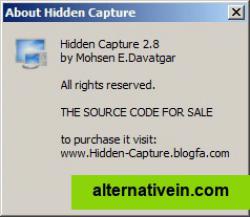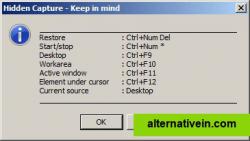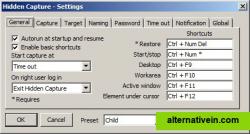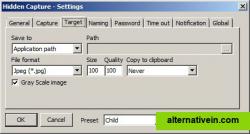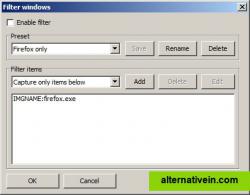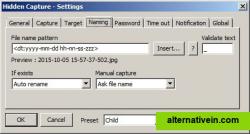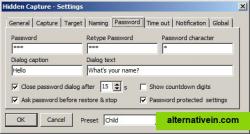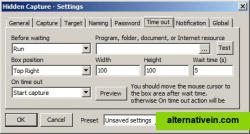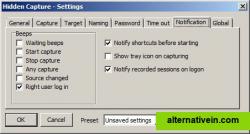goScreenCapture
goScreenCapture is a handy, free, easy to use screenshot capture, mark-up and share software utility.
Grab screenshots in a stealth mode, and start the capturing process at a user-defined time with the help of this simple to use and efficient software tool.
hidden capture is a lightweight windows application built specifically for helping you capture your screen activity to multiple image files.
it runs on a stealth mode on your computer, so other users cannot detect its presence in the system tray. plus, it offers support for a master password for making sure no one can access, modify, or uninstall the program.
the tool gives you the possibility to take screenshots in a full screen mode or capture active windows, automatically take snapshots at a userdefined time, and specify the saving directory. by default, the utility exports the images to jpg file format.
what’s more, you can make the utility hide itself and wait for your command, start or stop the capturing task, create a slideshow with the images that are taken during the capturing process, as well as restore the program’s shortcut and capture the desktop or active windows using hotkeys.
hidden capture lets you run the tool at windows startup, capture the mouse cursor, apply grayscale effects, save the snapshots to the application’s path, and pause the capturing operation when the screensaver is activated.
other notable characteristics worth mentioning are represented by the possibility to play sound notifications when you start or stop the process or on any capture, and set up autonaming rules for filenames (e.g. date and time, prefix and suffix).
hidden capture carries out a task quickly and without errors, and provides very good output results. it doesn’t eat up a lot of cpu and memory, so the overall performance of the computer is not affected.
all in all, hidden capture provides a handy set of parameters for helping you take multiple screenshots in a hidden mode. thanks to its intuitive layout, it is suitable for rookies and professionals alike.
Capture Screen / Take screenshots Automated Screenshots Record desktop activity
Productivity Phots and Graphics Backup and Sync
screen-capture screen-recorder screencasting automated-screenshots record-desktop-activity screengrab active-window
goScreenCapture is a handy, free, easy to use screenshot capture, mark-up and share software utility.
Free Windows
Bug Shooting is the perfect tool for software developers as well as testers. Bug Shooting provides you an easy way to create screen captures and attach them to items of...
Commercial Windows
Simple to use screen capture software utility that captures screenshots. You can capture the last active screen, full screen, or selected area. Screens are always saved...
Free Windows
I built a Chrome Extension that allows you to save a screenshot of an entire webpage as an image.
Free Open Source Mac OS X Windows Linux Chrome
King Kong Capture has cool and handy features to meet your quick screen capture needs: * Several methods to capture images: desktop, whole screen, active window...
Freemium Windows
You grab Screens or Windows using the standard PrtScn and Alt-PrntScn keys and MGrab will intercept the saved data as it is sent to the clipboard and put it into your...
Free Windows
Onde Screen Capture for Mac is currently the most professional and powerful screen grabbing utility running on Mac OS, by which you can easily capture any part on your...
Freemium Mac OS X
Take screenshots of the full screen, of the active window or of a custom region, apply it effects such as adding a drop down shadow or making it black & white, copy...
Free Open Source Windows
Screen Capturer allows you to instantly capture any area of the screen to a file or email. Simply press the PrtScrn key on your keyboard to see the dialog below and...
Free Windows
Screen Grab Pro Is a freeware screen capture tool. It features One click grab of any screen for ease of use, Timer operation, Current window selection list and more....
Free Windows
Snip is a screen-capture application that can capture the active window or custom areas. Drag to zoom in/out the screen shot; add labels, texts and handwriting contents...
Free Mac OS X
ScreenSnag provides a quick and easy way to take a photo of your computer screen. Capture the entire screen, a region of the screen, a window, or an element on the...
Free Windows
This is just a screen-capture toy, nothing more. If you don't know how to take screenshots with the system functions, use this tool :-)
Free Windows