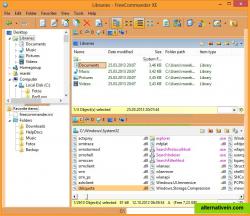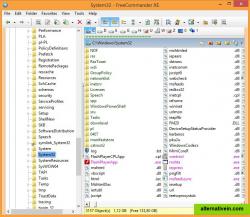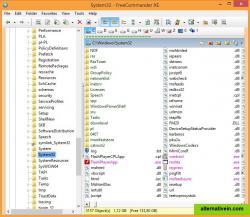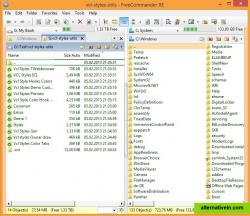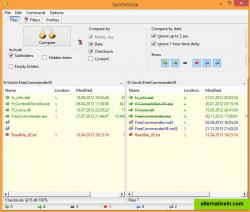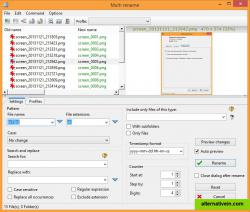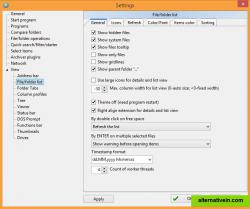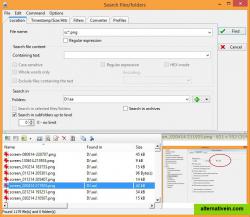Total Commander
Total Commander is a shareware Orthodox File Manager (OFM) for Windows. Some features include a built-in FTP client, file compare, archive file navigation, and a multi-rename tool with regular expression support.
An alternative windows file manager with advanced features similar to total commander.
freecommander is an easytouse alternative to the standard windows file manager. the program helps you with daily work in windows. here you can find all the necessary functions to manage your data stock. you can take freecommander anywhere – just copy the installation directory on a cd or usbstick – and you can evenwork with this program on a foreign computer.
main features in freecommander:
dualpanel technology – horizontal and vertical (one panel possible too)tabbed interfacefull access to desktopoptional tree view for each panelbuiltin file viewer to view files in hex, binary, text or image formatfile viewer and thumbnail view inside archives toobuiltin archive handling: zip (read, write)nested archive handlingplugins for other archive (rar, 7z, …)plain view – structureless view for files and folderslinked browsingeasy access to system folders, control panel, desktop and start menucopy, move, delete, rename files and folders (alternatively as windows or freecommander operation)drag&dropfile searching (inside archive too)create and verify md5 checksumswipe filesmulti rename toolfile properties and context menucalculation of folder sizefolder comparisonfolder synchronizationmodification of file date and attributesfolder / program favoritesfile filters (regexp possible too) for display and file operationsuser defined columns for detailed viewsdos command linequick viewerquick searchquick filterquick starterscreenshotsall shortcuts are definablea lot of settings – you can configure almost all
Portable Capture Screen / Take screenshots File sync Directory sync Dual pane support Batch rename files File search Explorer like Comparing folders
Productivity Utilities File Sharing File Management
portable screen-capture file-synchronization file-management directory-sync dual-pane search-tool batch-file-renamer file-search commander explorer-like file-compare disk-space disk-usage comparing-folders disk-space-finder search-text-in-files
Total Commander is a shareware Orthodox File Manager (OFM) for Windows. Some features include a built-in FTP client, file compare, archive file navigation, and a multi-rename tool with regular expression support.
Commercial Windows Android Android Tablet Windows Mobile
muCommander is a lightweight, cross-platform file manager with a dual-pane interface. It runs on any operating system with Java support (Mac OS X, Windows, Linux, *BSD, Solaris...).
Free Open Source Mac OS X Windows Linux BSD Web Java
Free dual-pane file manager for Windows featuring tabs, columns, themes, long filename support, image converter, regex renaming and many other unique features.
Free Windows
Multi Commander has a lot of file manager features. This list It is not even close to complete. There are so many features and tweaks in Multi Commander that not everything can be listed here.
Free Windows
CubicExplorer is a file manager which is aimed to replace Windows Explorer. It’s goal is to be easy and pleasant to use but still have enough power for more advanced usage. Its key features are tabs and bookmarks.
Free Open Source Windows
V is an all-purpose File Manager for Windows. V is not just another Windows Explorer replacement. Its main strength is its inbuilt file viewer which excels at viewing files quickly - whether they are 100 bytes or 100 gigabytes in size.
Commercial Windows
My Commander (MyCO) is "the small - smarter - fastest file manager in the world", archiver and ISO creator for Windows 7. Small and smart, MyCO uses less of your computer's memory while it's running.
Free Windows
AppCompactor allows you to easily compress applications to decrease size on disk and increase performance when running from slow media, like flash drives. It's packaged as a portable app, so you can work with your apps anywhere.
Free Open Source Windows
Dos Navigator Open Source Project is dedicated for development of the popular file shell Dos Navigator (DN) through collective efforts of an open group of programmers.
Free Open Source Windows Linux
Rename, move, copy, delete, and otherwise manage multiple files. Rename multiple files according to the rules and pattern you specify using powerful editor with syntax highlighting.
Commercial Windows
Replace standard Windows Explorer with SE-Explorer - simple and powerful dual panel file manager with tabbed interface and lots of build-in viewers.
Free Windows