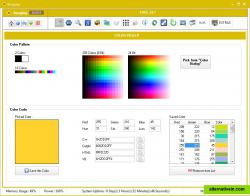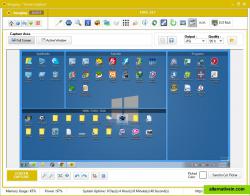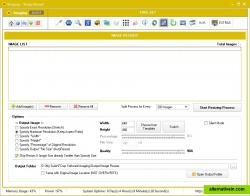DuckLink Screen Capture
DuckLink Screen Capture (AKA: DuckCapture) comes with four capture modes that make screen capture easy! Capture a window on your screen, region of your screen, or the contents of a tall web page that scrolls.
Imaging is a Collection of Image Related Tools (Image Viewer, Image Converter, Image Resizer, Image Optimizer, etc). Features : 1. Color Picker 2. Duplicate Image Finder : find duplicate image 3.
imaging is a collection of image related tools (image viewer, image converter, image resizer, image optimizer, etc).
features :1. color picker2. duplicate image finder : find duplicate image3. google image link generator : generate list of image link from google, so you can download it through download manager4. image converter5. image cropper6. image grid : create a grid with some thumbnails inside7. image grouper : group image by resolution, filesize, date taken, etc.8. image optimizer : optimize image to reduce image file size9. image resizer : resize image into smaller resolution10. image rotator : rotate image to fix image orientation11. image viewer12. screen capture : capture screenshot of desktop or active window13. emoticons : copy image html code or forum code from hundred set of emoticons, so you can use it on forum or your website14. scanner15. take photo : take photo of yourself using webcam16. external tools : add another external image related programs
Portable Capture Screen / Take screenshots
Productivity Developer Tools Games Social Utilities Phots and Graphics Cryptocurrencies
portable screen-capture color-picker image-resize image-viewer graphics image-processing image-converter images photography photos graphic-design image-optimizer rotate-image emoticons crop-image duplicate-images-finder extract-icon webcam-snapshot image-sorting
DuckLink Screen Capture (AKA: DuckCapture) comes with four capture modes that make screen capture easy! Capture a window on your screen, region of your screen, or the contents of a tall web page that scrolls.
Free Mac OS X Windows
Free Photo Editing Software for PC PixBuilder Studio is a free image editing software program for digital photo editing, images processing, and resizing. For digital photo editing, you can use its many professional quality functions.
Free Windows
Awesome Duplicate Photo Finder is a free powerful tool, that helps you to find and remove duplicate photos on your PC. With this program you can easily clean up your photo collection from duplicates or even similar images.
Free Windows
Image Resizer for Windows is a utility that lets you resize one or more selected image files directly from Windows Explorer by right-clicking.
Free Open Source Windows Windows Explorer
Captures the contents of the screen with a single keystroke. The captured screen can then be sent to the printer, or saved to disk as a file in 6 different graphics file formats. 15 languages.
Free Windows
Free Kigo Image Converter, Convert, resize and edit all images or photos with just a few clicks, and it also supports add watermark to images and make thumbnails.
Commercial Windows
This extension is able to capture 100% of both the vertical and horizontal content appearing on any webpage on the Internet. It is very easy to save the captured file onto your computer or print it / or share it to any social network.
Free Mac OS X Windows Linux Android Tablet Chrome OS Chrome
Colormania is an advanced color picker utility, especially created for web-designers, graphic artists and application developers. It supports various color models and is able to pick colours from anywhwere on your screen.
Free Windows
Using Free File Convert you can convert your files into different formats. Perfect conversion pdf to word with formatted rows. No registration. Convert Document, Image, Audio and Video Files from one format to another.
Free Web
You can use the Photos app to view or edit photos and videos in your Pictures library and on OneDrive, and to import photos and videos.
Free Windows Windows RT Windows Phone
PhotoImpact is packed with fun photo projects, easy one-click photo fixes and new digital art tools that make your creative projects look their best. Quickly touch up your favorite pictures with innovative ExpressFix editing.
Commercial Windows
How to take a screenshot or record a screencast in one click? You do not have to use complicated software or upload your files somewhere, just run this simple windows program to take a screenshot with single click and share it with...
Free Personal Mac OS X Windows Android iPhone Android Tablet iPad Chrome OS Web