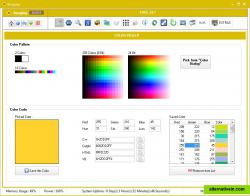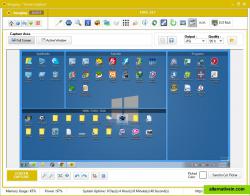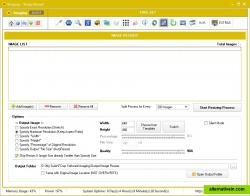Capture-A-ScreenShot
Simple to use screen capture software utility that captures screenshots. You can capture the last active screen, full screen, or selected area. Screens are always saved...
Imaging is a Collection of Image Related Tools (Image Viewer, Image Converter, Image Resizer, Image Optimizer, etc). Features : 1. Color Picker 2. Duplicate Image Finder : find duplicate image 3.
imaging is a collection of image related tools (image viewer, image converter, image resizer, image optimizer, etc).
features :1. color picker2. duplicate image finder : find duplicate image3. google image link generator : generate list of image link from google, so you can download it through download manager4. image converter5. image cropper6. image grid : create a grid with some thumbnails inside7. image grouper : group image by resolution, filesize, date taken, etc.8. image optimizer : optimize image to reduce image file size9. image resizer : resize image into smaller resolution10. image rotator : rotate image to fix image orientation11. image viewer12. screen capture : capture screenshot of desktop or active window13. emoticons : copy image html code or forum code from hundred set of emoticons, so you can use it on forum or your website14. scanner15. take photo : take photo of yourself using webcam16. external tools : add another external image related programs
Portable Capture Screen / Take screenshots
Productivity Developer Tools Games Social Utilities Phots and Graphics Cryptocurrencies
portable screen-capture color-picker image-resize image-viewer graphics image-processing image-converter images photography photos graphic-design image-optimizer rotate-image emoticons crop-image duplicate-images-finder extract-icon webcam-snapshot image-sorting
Simple to use screen capture software utility that captures screenshots. You can capture the last active screen, full screen, or selected area. Screens are always saved...
Free Windows
I built a Chrome Extension that allows you to save a screenshot of an entire webpage as an image.
Free Open Source Mac OS X Windows Linux Chrome
You grab Screens or Windows using the standard PrtScn and Alt-PrntScn keys and MGrab will intercept the saved data as it is sent to the clipboard and put it into your...
Free Windows
Onde Screen Capture for Mac is currently the most professional and powerful screen grabbing utility running on Mac OS, by which you can easily capture any part on your...
Freemium Mac OS X
Take screenshots of the full screen, of the active window or of a custom region, apply it effects such as adding a drop down shadow or making it black & white, copy...
Free Open Source Windows
Screen Capturer allows you to instantly capture any area of the screen to a file or email. Simply press the PrtScrn key on your keyboard to see the dialog below and...
Free Windows
Screen Grab Pro Is a freeware screen capture tool. It features One click grab of any screen for ease of use, Timer operation, Current window selection list and more....
Free Windows
Snip is a screen-capture application that can capture the active window or custom areas. Drag to zoom in/out the screen shot; add labels, texts and handwriting contents...
Free Mac OS X