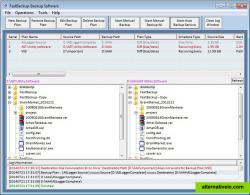FileTargets
FileTargets menu is similar to the standard "SendTo" function in the context menu but is much more advanced since it allows you to create subgroups, automatically add new folders, copy file path names and much more.
FastBackup is a simple and an easy to use data backup and synchronization application. FastBackup is a multi-threaded program that can be used to schedule and backup...
fastbackup is a simple and an easy to use data backup and synchronization application. fastbackup is a multithreaded program that can be used to schedule and backup your files and directories from their original location to other directories/drives in the same computer, external hard drive, usb or other computer in your network. with fastbackup you can automatically backup your files once, daily, weekly, monthly, yearly or on a timer basis. full, incremental and differential backups are supported as well. you can also save and open lists with different backup file sets. features: userfriendly interface allows you to easily backup and synchronize the folders and files that are important to you documents, spreadsheets, mp3s, videos and other files. fastest backup application with double buffering techniques. you can safeguard you files by keeping an exact copy of these files in different locations. supports synchronization with usb devices and network folders. you can even schedule the copies to take place at a time convenient to you. backup filters: specify a list with files to include or exclude from the backup. specify minimum and maximum file size. specify date and timestamp filters. backup plan cloning to create new backup plan quickly. limit the fastbackup to use only the specified processor speed and system memory during backup processing. you can enable/disable your backup plan instead of deleting from backup plan list.
Official Website
Facebook
Twitter
Incremental backup Differential backup
Productivity Utilities Backup and Sync
backup-and-restore incremental-backup differential-backup system-backup
FileTargets menu is similar to the standard "SendTo" function in the context menu but is much more advanced since it allows you to create subgroups, automatically add new folders, copy file path names and much more.
Free Windows Windows Explorer
PerigeeCopy has been specifically created to address annoyances with Windows Explorer's built-in file operations.
Free Open Source Windows
WinMend File Copy is a free and excellent batch file copy tool.It is the best help you can ever get to speed up system backup.
Free Windows
Bit Copier is an alternative to the windows copier. The difference is the more options you get when using this, you get the ability to choose the buffer speed, the...
Free Windows
CopyFolder 1.4 provides many options for copying the contents of one folder to another. Subfolders can be filtered by paths, names or patterns. File names can be...
Commercial Windows
MariusSoft Mass File Mover enables the user to move multiple files at once. This utility is especially handy for moving a large quantity of small files or to network...
Free Windows
SchizoCopy is a software application for Microsoft Windows that is designed to be used to move or copy computer files. As an alternative to the Default Windows OS copy...
Free Open Source Windows
Total Copier is a free tool for Windows to help simplify and take control of file copy tasks. It helps you move and copy files at the fastest speed possible through...
Free Windows