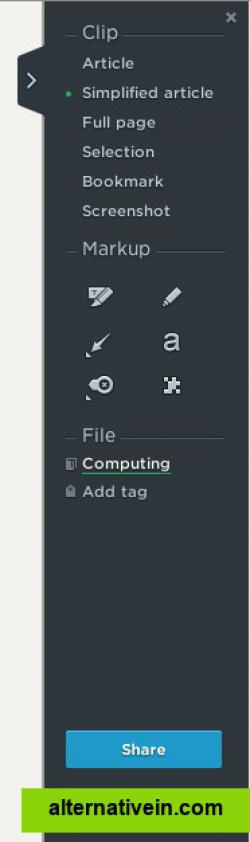-
-
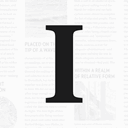 171 Like
171 LikeInstapaper
Instapaper is a simple tool to save web pages for reading later. To save web pages for later offline reading: go to Instapaper.com, install the Read Later bookmark, and mark any pages you'd like to read later.
-
-
-
 36 Like
36 LikeAwesome Screenshot
Capture the whole page or any portion, annotate it with rectangles, circles, arrows, lines and text, one-click upload to share.
-
-
 24 Like
24 LikeNimbus Screenshot and Screencast
Capture Web page and edit screenshots. Record screencasts - record video from your screen.
-
-
-
 12 Like
12 LikeOpen Screenshot
This extension is able to capture 100% of both the vertical and horizontal content appearing on any webpage on the Internet. It is very easy to save the captured file onto your computer or print it / or share it to any social network.
-
 11 Like
11 LikeDiigo Web Collector
Bookmark, Archive, Screenshot & Markup - All-In-One Web Collector, must-have research tool Diigo is the #1 extension for annotating, archiving and bookmarking webpages. With this easy-to-use tool, you can 1.
-
 8 Like
8 LikeReader Highlighter
Save articles, news, and webpages that you want to read later. Read clutter free, highlight text and share with others.
-
 8 Like
8 LikeEmail This
Send web pages and articles to your email inbox. EmailThis removes ads & distractions from web pages and sends you a beautifully formatted email with just the text and images.
-
-
 3 Like
3 LikeMercury Reader
The Mercury Reader extension for Chrome removes ads and distractions, leaving only text and images for a clean and consistent reading view on every site.
-
 1 Like
1 LikeOnenote Web Clipper
Add the OneNote Web Clipper to your web browser so you can save, annotate, and organize anything from the web.
-
-
 0 Like
0 LikeWebpage Screenshot
This extension is able to capture 100% of both the vertical and horizontal content appearing on any webpage on the Internet. It is very easy to save the captured file...