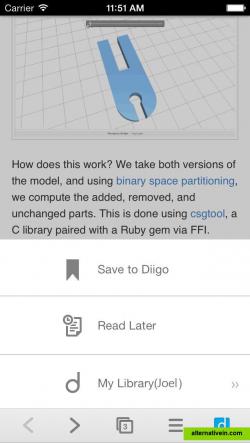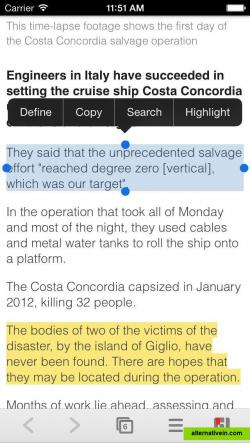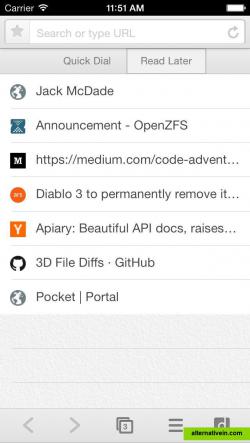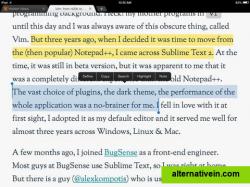The Best 114 Diigo Browser Alternatives
-
-
-
 11 Like
11 LikeCentBrowser
Cent Browser is an enhanced version of the Chromium web browser that bundles many useful features, such as scrollable tab bar, automatic memory optimization, lazy session loading, mouse gesture, super drag and a lot of tab options.
-
-
 11 Like
11 LikeWebian Shell
A full screen web browser for devices that don't need a desktop. Shell is built on Mozilla Chromeless, some of the latest technology from the people who make Firefox.
-
 10 Like
10 LikeHabit browser
Habit Browser is a feature-rich Web browser. You can use easily lightly various functions. In addition, you can make the browser your own by rich customization. It is time to create the powerful browser of your own! !
-
 9 Like
9 LikeLight Firefox
Light Firefox is a light browser based on Mozilla source code. Many components are slimmed down, so it can start faster and use less memory. By default, Light can run along with Firefox. Both x86 and x64 builds are available.
-
-
-
-
 8 Like
8 LikeLucid Browser
Lucid Browser is a free and open source browser designed to be small, light, fast, and simple. The app itself is as small as 1 MB. The browser uses a custom homepage that loads locally for quick start-ups. It is easy to use and very handy.
-
-
 8 Like
8 LikeBoat Browser
Boat Browser is a fast, smart and cool Mobile Browser, which brings an amazing Premium web experience. It is highly customizable, and will be your unique browser.
-
-
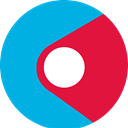 6 Like
6 LikeCrusta Browser
Crusta is fast, secure, and free web browser built for the modern web. Crusta is fully customisable so you can always make it look yours.
-
 6 Like
6 LikeHtml Viewer 3
Html Viewer 3 (hv3) is a powerful yet minimalist web browser that uses Tkhtml3 as a rendering engine and SEE (Simple ECMAScript Engine) to interpret scripts. The application itself is written in Tcl. Currently it is at alpha stage.
-
 6 Like
6 LikeWeb Search Browser
Web Search Browser deliver a faster, smoother Web experience while searching on your favorite websites & when browsing your stored bookmarks.
-
 5 Like
5 LikeAlloy browser
A web browser for the power user. Forget the browser window full of unsorted, jammed tabs. Alloy is built up on Tasks, of which every has its own Tablist. You only see the relevant Tabs for your current Task.
-
-