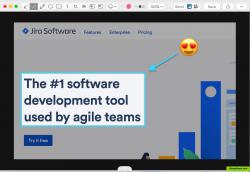Articulate Storyline
Create polished interactive courses with Articulate Storyline, the only e-learning authoring tool that grows with you. It’s simple enough for beginners, powerful enough...
CloudApp is the best screenshot editing and video screen recording software. You can record anything on your screen and capture it into an image, a GIF, and a high definition video with sound.
cloudapp is the best screenshot editing and video screen recording software.
you can record anything on your screen and capture it into an image, a gif, and a high definition video with sound. anything you see on your webcam, a customer call, a skype, etc.
after you've captured your screen, anything you've captured will be instantly uploaded to the cloud so it's easily shareable as a link and backed up and safe.
cloudapps screenshot annotation mode supports blur, arrows, text boxes, emoji, and the ability to send directly to business tools like trello or slack.
cloudapps video screen recording mode supports the realtime highlighting of the mouse cursor and mouse click effects, selection of your preferred video and audio recording devices, and you can also add your webcam at the same time as the screen is being recorded so you have a more personal experience.
cloudapp has a freemium subscription model. when you sign up for cloudapp you can use all of it's screenshot capture and screenshot editing tools for free. video recording and gif recording is limited to 15 seconds on our free plan, or unlimited on any of our paid or team offerings. cloudapp builds its software for both individuals and businesses and as a result, it's able to consistently update and make new features available at regular monthly and quarterly intervals because it is able to make money.
cloudapp also has team functionality that allows support for authentication tools like okta, and onelogin for secure and safe login for teams, and google authentication for individuals.
Twitter
Facebook
Official Website
Capture Screen / Take screenshots Slack integration Screenshot OCR Team Collaboration Team work Jira integration Workflow Automation Automatic upload GIF recording Image Annotations Integrated File Sharing Annotate screenshots Edit screenshots Share screenshots Capture Video Video screen capture
Productivity Phots and Graphics Video Web Browsers Backup and Sync File Management
screen-capture file-upload slack-integration screenshot-ocr website-screenshot team-collaboration team-working jira-integration workflow-automation auto-upload gif-recording image-annotations image-hosting integrated-file-sharing screenshot-annotation screenshot-editing screenshot-sharing screenshot-utility screenshots upload-images upload-screenshot video-capture video-screen-capture capture-web-video gif screenshot-capture screenshot-generator short-link shortener take-screenshot url-shortening video-sharing
Create polished interactive courses with Articulate Storyline, the only e-learning authoring tool that grows with you. It’s simple enough for beginners, powerful enough...
Commercial Windows
CaptureIt Plus is an easy to use screen capture utility for Windows Platform. Helps to capture screen in various modes. Developed in C#. Licensed under GNU GPL v2. ...
Free Open Source Windows
Use ScreenFloat to keep a reference of almost anything always visible, no matter what application or Space you’re in. Create a screenshot of the relevant portion of your...
Commercial Mac OS X
ABC Screenit is a very simple to use screen capture application for Mac. It offers some great features like SnagIt on Windows. ABC Screenit is a screen capture...
Commercial Mac OS X
Good tool to make screenshots, have every REALLY needed features. Hotkeys ALT + F3 to make screenshot of all screen. CTRL + F3 to make screenshot of...
Free Open Source Windows
Onde Screen Capture for Mac is currently the most professional and powerful screen grabbing utility running on Mac OS, by which you can easily capture any part on your...
Freemium Mac OS X
Take screenshots of the full screen, of the active window or of a custom region, apply it effects such as adding a drop down shadow or making it black & white, copy...
Free Open Source Windows
Screen Capturer allows you to instantly capture any area of the screen to a file or email. Simply press the PrtScrn key on your keyboard to see the dialog below and...
Free Windows
Screen Grab Pro Is a freeware screen capture tool. It features One click grab of any screen for ease of use, Timer operation, Current window selection list and more....
Free Windows
A lightweight yet powerful screen capture tool that allows you to easily capture anything on the screen including windows, objects, full screen, rectangular and freehand...
Commercial
Snip is a screen-capture application that can capture the active window or custom areas. Drag to zoom in/out the screen shot; add labels, texts and handwriting contents...
Free Mac OS X
ScreenSnag provides a quick and easy way to take a photo of your computer screen. Capture the entire screen, a region of the screen, a window, or an element on the...
Free Windows
This is just a screen-capture toy, nothing more. If you don't know how to take screenshots with the system functions, use this tool :-)
Free Windows
Free Screen Recorder is an easy-to-use screen recording program to capture screen activities and sounds to standard AVI video file. If you move the cursor, launch a...
Free Windows