The Best 39198 Productivity Alternatives
-
-

Keeply
Keeply is the perfect app to protect your privacy. Only you can access your private information by entering your 4 or 6-digit password or by using your fingerprint. ...
-

Keyring
Store all your accounts in one place. By using open source KeePass format, Keyring provides secure credentials storage with a lot of supporting apps on many platforms.
-

Kaspersky Password Manager
Kaspersky Password Manager securely stores all your passwords, addresses & credit card details – and synchronizes them across your devices … so you only need to...
-

Keys Password Manager
A password manager with the military level security at an affordable price. Available on Mac and iOS supporting iCloud Sync. Just provide the essential feature set for...
-

WinKee
Need your KeePass-stored passwords on the go? WinKee is a lightweight *KeePass 2.x* reader for your Windows Phone.
-

RememBear
The beautiful RememBear app is the easiest way to create, secure, and auto-fill really strong passwords across your devices. RememBear saves you time by logging you...
-

PassCreator
PassCreator - powerful yet easy to use password generator . If you want to increase the security of your accounts and to protect them from breaking then this app is for...
-

OpenSimSim
Your password solution. One Password. Free. You need to remember only one master password. OpenSimSim will generate strong passwords for each one of your accounts. No...
-

Psono Password Manager
Secure password manager that is open source with auto form fill, random password generator and many more features.
-

deUnblock
In many companies you are forced by the BlackBerry IT-policy (BES) to enter the password max. every 30 minutes, even if you are in a very secure environment....
-

Trend Micro DirectPass
DirectPass password manager generates and manages website passwords and login IDs from one location that provides login convenience and centralized password management...
-

Vault Password Manager
n.spektor Vault | Plus - The complete menu bar password manager including browser extension for Safari, Chrome & Firefox. • Access all features in one window with...
-
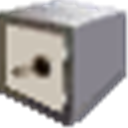
LSN Password Safe
LSN Password Safe is an easy-to-use password manager with integrated spyware-protection. Maximum attention was paid by creation of LSN Password Safe to protect against...
-

Secrets
Secrets is a simple and secure password manager and secure wallet based on OpenPGP – a proven industry standard encryption format. You can sync with your iPod, iPhone...
-

Yadabyte Passwords
There are many password managers out there. Yadabyte Passwords is very handy and provides: - Very Secure AES 256 Encryption - Works from any USB Key, floppy, hard...
-

PassVult
PassVult is a simple, intuitive password manager for your iPhone. PassVult is the Anti-Cloud Password manager of choice for Privacy and Security conscious users.
-

pwSafe
pwSafe works on all your iOS devices and OS X Macs. It syncs your passwords securely across them using either iCloud or Dropbox. pwSafe uses the same file format as...
-

LogDog
1 in 4 online accounts gets hacked. LogDog gives you free protection from hackers and identity theft. You’ll get alerts any time suspicious activity occurs in your...
-

Pocket for Android
Pocket allows you to safely store all your sensitive data such as bank account details and passwords on your phone. Pocket is also useful for remembering all those bits...

