The Best 13 Volume Icon Alternatives
-
-
-
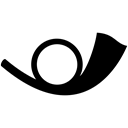 10 Like
10 LikeEarTrumpet
Ear Trumpet - Volume Control for Windows Supported operating systems Windows 10 Credits David Golden (@GoldenTao) Rafael Rivera (@RiveraR) Ear Trumpet icon created by Artjom Kormanfrom from the Noun Project
-
 2 Like
2 LikeAudio Sliders
Audio Sliders is a audio control panel that is much smaller than and yet far more feature-rich than the standard Windows version. Features include... basics adjustment...
-
 1 Like
1 LikeSound Volume Hotkeys
This tool allows to control sound volume using system-wide hotkeys. Customizable on-screen sound volume indicator will show you the current level. Currently supported...
-
-
 1 Like
1 LikePower mixer
Power Mixer is a complete Windows volume control replacement. It includes audio mixer, scheduler, hot keys support, command line support, the ability to store and recall...
-
-
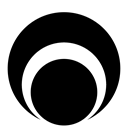 1 Like
1 LikeBackground Music
Background Music is a macOS audio utility that can automatically pause your music, set individual apps' volumes, and record system audio.
-
-
-
 0 Like
0 LikeVolume Mixer
Individually adjust volume from each app and notifications from the menubar or with keyboard shortcuts.

