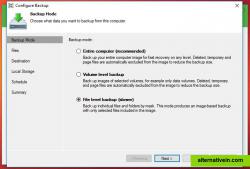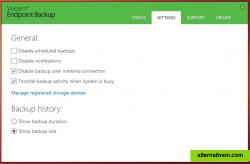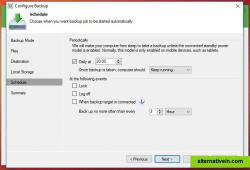CrashPlan PRO
CrashPlan lets you automatically back up your hard drive to another computer. The program offers secure cloud storage, in addition to local backups, and continuous, minute-by-minute backup. All backed-up files are encrypted.
Performs full system imaging, incremental backups, local and network backup locations, and bare metal recovery.
Veeam Endpoint Backup provides a simple solution for backing up Windowsbased desktops and laptops. With Veeam Endpoint Backup you can easily back up your PC to an external hard drive, NAS (networkattached storage) share or a Veeam Backup & Replication repository. And if your system crashes, hard drive fails, or a file gets corrupted or accidentally deleted, you can recover what you need in minutes—like it never even happened.
Twitter
Facebook
Official Website
Disk Imaging Recover deleted files Incremental backup Recover lost data
Productivity Developer Tools Security Backup and Sync
backup-and-restore data-recovery disk-imaging file-recovery incremental-backup disk-recovery recover-deleted-files partition-recovery endpoint recovering
CrashPlan lets you automatically back up your hard drive to another computer. The program offers secure cloud storage, in addition to local backups, and continuous, minute-by-minute backup. All backed-up files are encrypted.
Commercial Mac OS X Windows Linux Android iPhone iPad Web
Acronis True Image (or simply True Image) is a software product produced by Acronis that provides data protection including, backup, archive, access and recovery for Microsoft, macOS, iOS and Android operating systems.
Commercial Mac OS X Windows Android iPhone Web
Time Machine is the breakthrough automatic backup that’s built right into Mac OS X. It keeps an up-to-date copy of everything on your Mac — digital photos, music, movies, TV shows, and documents.
Free Mac
Macrium Reflect is a freemium backup software package, with support for disc imaging.
Freemium
EaseUS ToDo BackUp is a file backup and disaster recovery software. You can backup disks, partitions, individual files and folders. You can backup to other disk of your PC or to FTP and CD/DVD.
Freemium Windows
Comodo Time Machine (CTM) allows non-commercial users to quickly restore their entire system to an earlier point in time (including the registry, critical operating system files and user created documents).
Free Personal Windows
back in time is a simple backup tool for linux inspired from flyback and "timevault". the backup is done by taking snapshots of a specified set of directories.
Free Open Source Linux
ChronoSync can synchronize, backup, and create bootable backups to almost anything you can connect to your Mac: select cloud services, other Macs, NAS drives, external drives, PC's or anything you can mount as a volume.
Commercial Mac OS X
rsync backup is a tool that will, in essence, allow the user to copy data back and forth between the user’s computer and their Android device remotely.
Free Android
rdiff-backup backs up one directory to another, possibly over a network.
Free Open Source Windows Linux
BackupVault is a UK based provider of secure, automated and offsite backup solutions aimed at the small/medium sized business. BackupVault can be installed in 5 minutes and runs completely automatically in the background.
Commercial Mac OS X Windows Linux
File History protects files from within the libraries, desktop, favorites, and contacts folders and creates copies of the files.
Commercial Windows
Ashampoo Backup Pro allows you to store your data wherever you like. Single files or entire disk partitions (e.g. your system drive), the choice is yours.
Commercial Windows
Active@ Disk Image is a disk image software that can do a backup as well as clone the full hard drive. A backup image may be stored on a USB drive, network storage, burned directly to CD/DVD/BR discs, or kept on any other media.
Freemium Windows