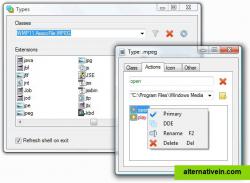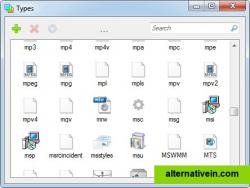FileMenu Tools
FileMenu Tools lets you customize the context (right-click) menu of Windows Explorer.
“Types” is a free and lightweight utility for Windows that allows you to edit program associations, icons, context menus and other properties of various file types displayed in Explorer.
“Types” is a free and lightweight utility for Windows that allows you to edit program associations, icons, context menus and other properties of various file types displayed in Explorer.
The software licensed under the GNU General Public License version 2. source code avaliable by link: http://ystr.github.io/apps/types/Types.7z
configuration system-utilities desktop-customization system-customization file-type
FileMenu Tools lets you customize the context (right-click) menu of Windows Explorer.
Commercial Windows Windows Explorer
Default Programs Editor is a powerful but simple file association utility for Windows 7, Vista and XP. This free utility has three main functions: context menu editor, auto-play editor, and default programs association editor.
Free Windows
FileTypesMan is an alternative to the File Types tab in the Folder Options of Windows. It displays the list of all file extensions and types registered on your computer.
Free Windows
Context Menu Manager is a collection of utilities bent on providing the necessary means to customize the file association on the system as well as to enrich the context menu for files and folders with new entries.
Commercial Windows
RCDefaultApp is a Mac OS X 10.2 or higher preference pane that allows a user to set the default application used for various URL schemes, file extensions, file types...
Free Mac OS X
Context Menu Tuner is an application which allows you to customize Explorer's context menu in Windows 10, Windows 7, 8 and 8.1.
Free Windows
Gunners File Type Editor allows you to you to create/modify various properties for file extensions. Each user can have different properties for a file extension. For...
Free Windows
Magic Launch is a preference pane that lets you customize the experience of opening files on your Mac. Open your files using the original application that created them...
Commercial Mac OS X