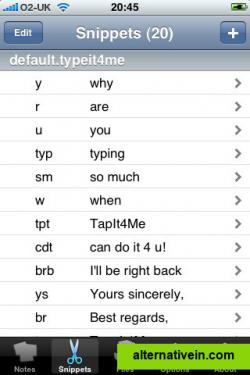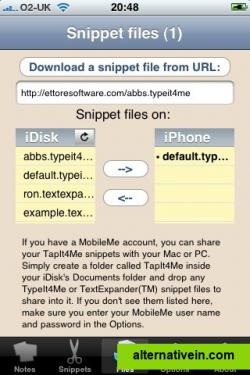TextExpander
TextExpander saves you countless keystrokes with customized abbreviations for your frequently-used text strings and images.
TapIt4Me allows you to create a list of short abbreviations on your iPhone that will instantly expand to whole words, sentences or paragraphs of your choosing, when...
tapit4me allows you to create a list of short abbreviations on your iphone that will instantly expand to whole words, sentences or paragraphs of your choosing, when typed. as you might imagine, that's pretty handy when you're typing onehanded with your thumb...while hurrying to catch a bus...in the rain.
tapit4me will not work to send sms nor to expand text directly in safari or other apps. however, text typed within the tapit4me app can easily be copied and pasted into any other app, thus greatly enhancing the usefulness of text expansion.
use tapit4me to save time by typing shortcuts for frequently used words or phrases, called 'snippets'. want to type best regards? just type 'br' and let tapit4me expand it to 'best regards'.
you can, of course, create your own shortcuts right on the mobile device, but if you happen to use typeit4me or textexpander(tm), you'll be glad to know that tapit4me can directly download their snippet files from any web server (including your own mac or pc if they are on the same wifi network as your iphone or touch) or even your mobileme idisk.
a microsoft word macro is also available on request to convert your autotext/autocorrect entries to typeit4me format ready for use with tapit4me.
to email, launch tapit4me, compose your text using your shortcuts for speed and accuracy then select mail from the action menu.
to reply to an email, click reply in apple's mail app then press the home button and launch tapit4me. when your reply is ready, select mail from the action menu: your reply will appear right where it should go in apple's mail app ready for you to tap send.
TextExpander saves you countless keystrokes with customized abbreviations for your frequently-used text strings and images.
Commercial Mac OS X Windows iPhone iPad
Access your commonly typed phrases with Android’s first “text expansion” app! Access a database of your commonly typed phrases with Android’s first “text expansion” ap...
Free Android
A text expander and note taking tool for Windows. Replace abbreviations with full sentences and take notes just by tapping caps lock .
Commercial Windows
canSnippet is a snippet management tool for macOS. It allows developers to easily save snippets and integrate them in any running application.
Commercial