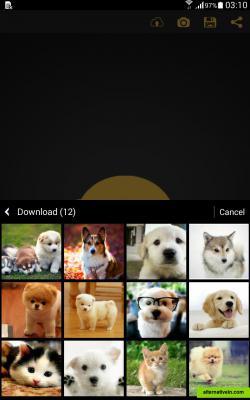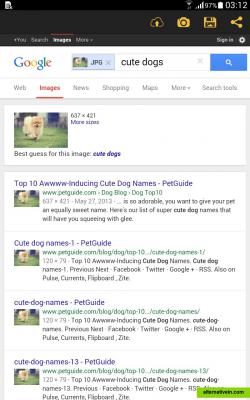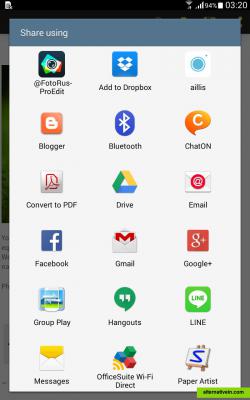The Best 11 Search by image Alternatives
-
-
 119 Like
119 LikeGoogle Goggles
With Google Goggles you can perform web searches by taking a picture rather than typing in text. It can be used to search based on the pictures of logos, text, barcodes, street signs, landmarks, and more.
-
-
-
 3 Like
3 LikeSearch by Image: TinEye + Google
Have you ever have a picture, image, or photo, which you wanted to know more about it? let say, an actress, a beautiful painting or an artwork, a landmark of a city...
-
 2 Like
2 LikePlaghunter
Plaghunter is a reverse image search that scans where your images are being used online.
-
 1 Like
1 LikeImage Analysis Toolset
Image Analysis Toolset is a multifunctional app to analyze pictures. Included features: object Identifier, web image detector, logo Identifier, landmark Identifier:...
-
 1 Like
1 LikeSafe Design
Reverse image search on iPhone, iPad and iPod Touch. Safe Design app is a great tool to find stolen or un-attributed images on the internet. Last check dates, search...
-
 0 Like
0 LikeReverse.photos
Google Reverse Search, available at reverse.photos, lets you search by images instead of keywords. Upload a picture from your desktop, tablet or mobile phone, and Google...
-
 0 Like
0 LikeSearch by Image (by Google)
This extension allows you to initiate a Google search using any image on the web. By the Google Images team.