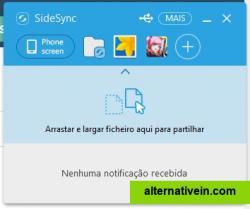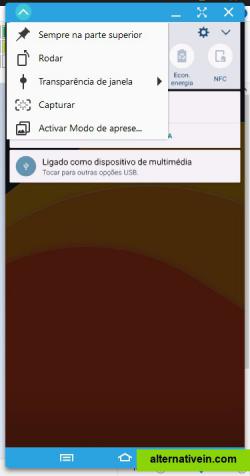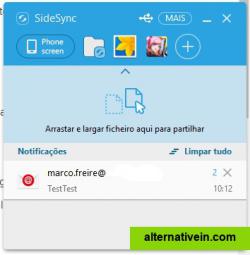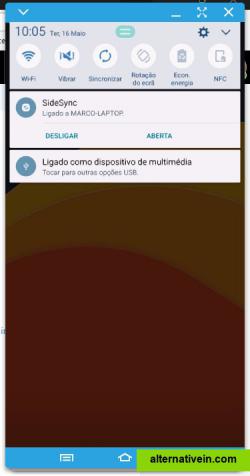The Best 19 Samsung SideSync Alternatives
-
-
-
-
-
-
 7 Like
7 LikeDroid Explorer
A tool to manage your rooted Android device with the simplicity of Windows Explorer.
-
-
-
 5 Like
5 LikeAndroid Sync Manager WiFi
Android Manager WiFi lets you sync your Android phone with your PC over WiFi. With Android Manager, you can manage, sync, and back up your contacts, messages, photos, video, music, applications and calendar.
-
 5 Like
5 LikePortal by Pushbullet
Getting pictures, videos, and other files from your computer onto your phone should be quick and painless. Portal helps by making it as easy as drag and drop. Files...
-
 4 Like
4 LikeWiFi Keyboard
The WiFi Keyboard provides a way to use your computer to type something on the Android device. You can type in your browser and all the key presses will appear in your...
-
 3 Like
3 LikeWiFi File Transfer
WiFi File Transfer is a light-weight web server that lets you upload and download files to/from your phone over a wireless connection. Transfer files without a USB cable.
-
 2 Like
2 LikeSweech - Wifi File Transfer
Sweech allows you to exchange files easily with any computer, tablet or smartphone. You no longer need any cable or other app, Sweech takes care of everything !.
-
 2 Like
2 LikeVMLite VNC Server
A VNC server for Android WITHOUT ROOT requirements. (not to be confused with the desktop-on-mobile client VMLite). VMLite VNC Server allows you to remotely view...
-
 1 Like
1 LikeParallels 2X MDM
Parallels 2X Mobile Device Management app allows you to take control of your mobile phone with your keyboard and mouse via Wifi using your web browser or via internet...
-
 1 Like
1 LikePocket Controller
Pocket Controller is an application for Windows which allows you to control your Android, Blackberry or Pocket PC device from your desktop. Increased Productivity ...
-
 0 Like
0 LikeBT Remote PC
Remote PC and BT Remote PC are applications which allow you to remotely control your PC.
-
 0 Like
0 LikeScreen Stream over HTTP
Screen Stream over HTTP allows viewing the device screen in your web browser. No need of any additional software except for this app and a web browser. No annoying ads...