The Best 38 ProWritingAid Alternatives
-
-
 58 Like
58 LikeLudwig.guru
Linguistic search engine and contextualized translator. The final solution for your writing doubts! Search, compare, translate, learn and get inspired.
-
 40 Like
40 LikeLanguageTool
Free proofreading tool for OpenOffice, LibreOffice, Firefox, and Chrome. Also available as a standalone application. Supports about 20 languages (on different levels) and allows customization.
-
 30 Like
30 LikeHemingway Editor
Hemingway App makes your writing bold and clear. The Hemingway Editor for Mac and PC highlights common errors. Use it to catch wordy sentences, adverbs, passive voice, and dull, complicated words.
-
-
-
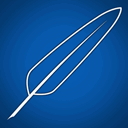 9 Like
9 LikeSlick Write
Slick Write is a powerful, free tool that makes it easy to check your writing for grammar and spelling errors, potential stylistic mistakes, and other features of interest.
-
 7 Like
7 LikeEditsaurus
A tool to check creative and technical writing for potential improvements. Highlights hard and fast rules such as: Adverbs Filler Words Passive Voice Lexical Illusions Common Misused Words Pronouns
-
-
 5 Like
5 LikeWhiteSmoke
WhiteSmoke makes English grammar correction software, translation software, and other specialized English writing tools.
-
-
-
 3 Like
3 LikeGrammarian PRO2
Grammar, Spelling, Punctuation, Phrase Usage, Dictionary, Thesaurus, AutoCorrect, AutoType, Readability, Sentence Analysis, Statistics Analysis, Interactive Checking (check-as-you-type), Online, Offline, and Mac OS X utility.
-
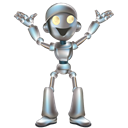 3 Like
3 LikeProofread Bot
Proofread Bot checks your writing for grammar, style, spelling, statistic and plagiarism issues and gives recommendations to improve your writing.
-
 3 Like
3 LikeJust Not Sorry -- the Gmail Plug-in
A Gmail Plug-in that warns you when you write emails using words which undermine your message.
-
-
 2 Like
2 LikeRefly Editor
Refly is a smart editor intended for authors, bloggers, and content marketers. A smart editor that helps proofread your content as you write. We use modern Machine Learning techniques to identify grammar mistakes.
-
-
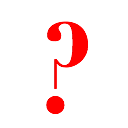 2 Like
2 LikeDid You Mean?
Ever struggled to find the correct spelling of a word? Did You Mean is here to help. Just right-click and find Spelling Suggestions for Google Chrome.



