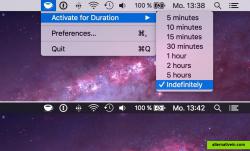Caffeine for Mac
Caffeine is a tiny program that puts an icon in the right side of your menu bar. Click it to prevent your Mac from automatically going to sleep, dimming the screen or starting screen savers. Click it again to go back.
A Caffeine clone for macOS Yosemite, El Capitan and Sierra (including Dark Mode).
KeepingYouAwake is a small menu bar utility for macOS Yosemite (Version 10.10) and newer that can prevent your Mac from entering sleep mode for a predefined duration or as long as it is activated.
menu-bar-app prevent-screensaver prevent-sleep-mode sleep-mode caffeine
Caffeine is a tiny program that puts an icon in the right side of your menu bar. Click it to prevent your Mac from automatically going to sleep, dimming the screen or starting screen savers. Click it again to go back.
Free Mac OS X
Inspired by the Mac OS X version, Caffeine for Linux is a status bar application able to temporarily prevent the activation of both the screensaver and the "sleep" powersaving mode.
Free Open Source Linux
Amphetamine is a little app that lives in your menu bar which can effortlessly override your energy saver settings and keep your Mac awake.
Free Mac OS X
If you have problems with your PC locking or going to sleep, caffeine will keep it awake.
Free Windows
Caffeinated is a simple utility to prevent your PC from going to sleep. It places an icon near the clock. Click the icon to keep your PC awake. Click it again allow automatic sleep. Caffeinated is heavily inspired by Caffeine for OS X.
Free Open Source Windows
Annoyed by your screen turning off when you're using certain apps? Don't change your display settings and waste battery by keeping the screen on when the home...
Free Android
Coffee Buzz is the easiest and safest display-sleep preventer available, with simple operation and exclusive Safety Auto-Shutoff feature. Keeping your Mac awake (and...
Free Mac OS X