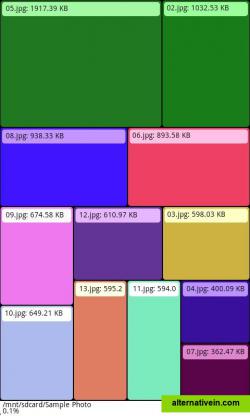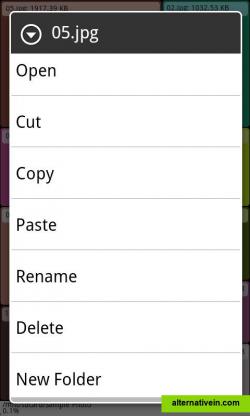WinDirStat
WinDirStat is a disk usage statistics viewer and cleanup tool, inspired by KDirStat.
Grid Size file manager has all the functionality you expect from a file manager with a useful visual feature. The grid view graphically displays the contents of your...
grid size file manager has all the functionality you expect from a file manager with a useful visual feature. the grid view graphically displays the contents of your storage drive proportional to the size of each folder and file. the grid view also supports image controls so that you can zoom and pan to view folders.standard list view is also available for the folder tree, useful for typical file manager functionality and for interacting with files and folders that are empty and thus not displayed in the grid view.to begin, tap the "scan storage" button. after scan is complete, you are shown your folders via gridview. see below to access listview. tap on a colored box to open a folder, labeled via the lighter colored band at the top of each box. to open a file within a folder, simply tap that box and select "ok" when prompted to open that file.you can zoom in at any time with a standard pinch zoom. you can also pan around by holding your finger down and dragging across the screen. press and hold on a folder or file to interact with it. available commands include: open, copy, cut, paste, rename, delete and new folder. tap the back button on your phone to go back to the previous level of folders.
folder-compare treemap
WinDirStat is a disk usage statistics viewer and cleanup tool, inspired by KDirStat.
Free Open Source Windows
SpaceSniffer is a tool application that gives you an idea of how folders and files are structured on your disks.
Free Windows
JDiskReport enables you to understand how much space the files and directories consume on your disk drives, and it helps you find obsolete files and folders.
Free Mac OS X Windows Linux BSD
GrandPerspective is a small utility application for Mac that graphically shows the disk usage within a file system. It can help you to manage your disk, as you can easily spot which files and folders take up the most space.
Free Open Source Mac OS X
SpaceMonger is a treemapping tool for hard disks and file systems.
Commercial Windows
Create a visual representation of the amount of space each file is taking on your hard drive. It creates a "squarified treemap" that makes it easy to see where all your space is going.
Free Windows
Disk Expert is a powerful disk space scanning, reporting and processing utility for Mac OSX. Disk Expert will provide you with the information you need for better understanding and managing your disk space content.
Commercial
Disk Inspector is a utility that allows you to locate "space eaters" - big files and folders saved on disks in your Mac.
Commercial