The Best 10 Editorial Alternatives
-
-
-
-
-
-
 1 Like
1 LikePaper for Mac
Paper is a bold new take on the minimal editor. Features * Detail-driven design * Handy gestures and shortcuts * Rich integration with macOS * Markdown support *...
-
-
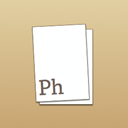 0 Like
0 LikePhraseology
Phraseology is an iPad app for writing. Phraseology is a simple, plain text editing environment focused on making it enjoyable and productive to write - also support...
-
 0 Like
0 LikeWriting Kit
Writing Kit is for writers who want to do research and write documents/screenplays in Markdown or Fountain. You don't even need to know Markdown syntax to get...











