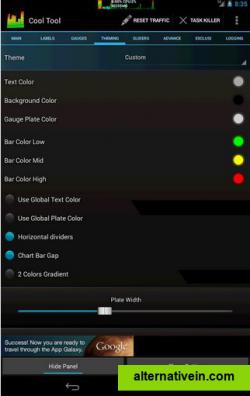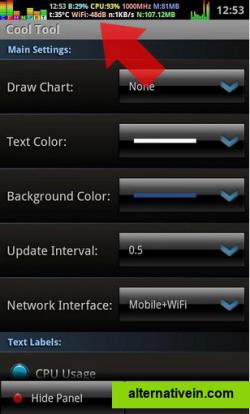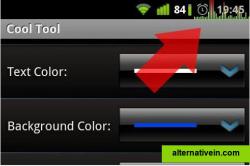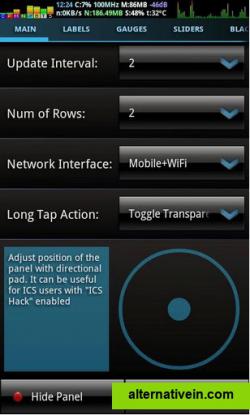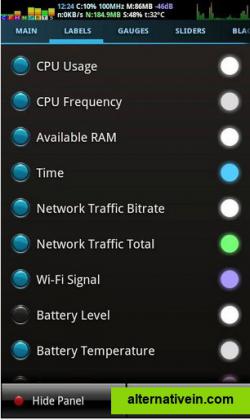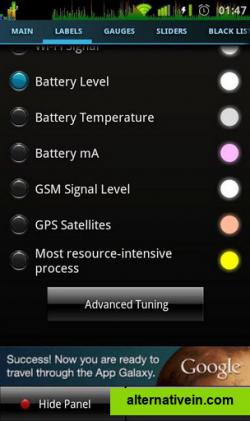The Best 15 Cool Tool Alternatives
-
-
-
-
 11 Like
11 LikeMenuMeters for El Capitan
this is a port to os x el capitan 10.11 of menumeters by alex harper.
-
-
-
-
 2 Like
2 LikeDriveGLEAM
DriveGleam is a free app that installs a handful of activity indicators as icons in your system tray, including a CPU usage, a RAM usage, virtual RAM usage, as well as an icon that displays hard drive activity for each of your partitions.
-
-
-
-
-
 0 Like
0 LikeTranslucent
Translucent provides detailed real-time information about what is going on inside your Mac.
-